Teacher Spotlight: Becky Ball’s 3D Printing Microcredential Journey with PrintLab
Since launching our 3D Printing Digital Badge Certifications last year, we’ve had such an amazing response, with hundreds of students and teachers obtaining their microcredentials. Today, we invite teacher Becky Ball to the blog, to talk through her process with the certification program. Over to Becky!
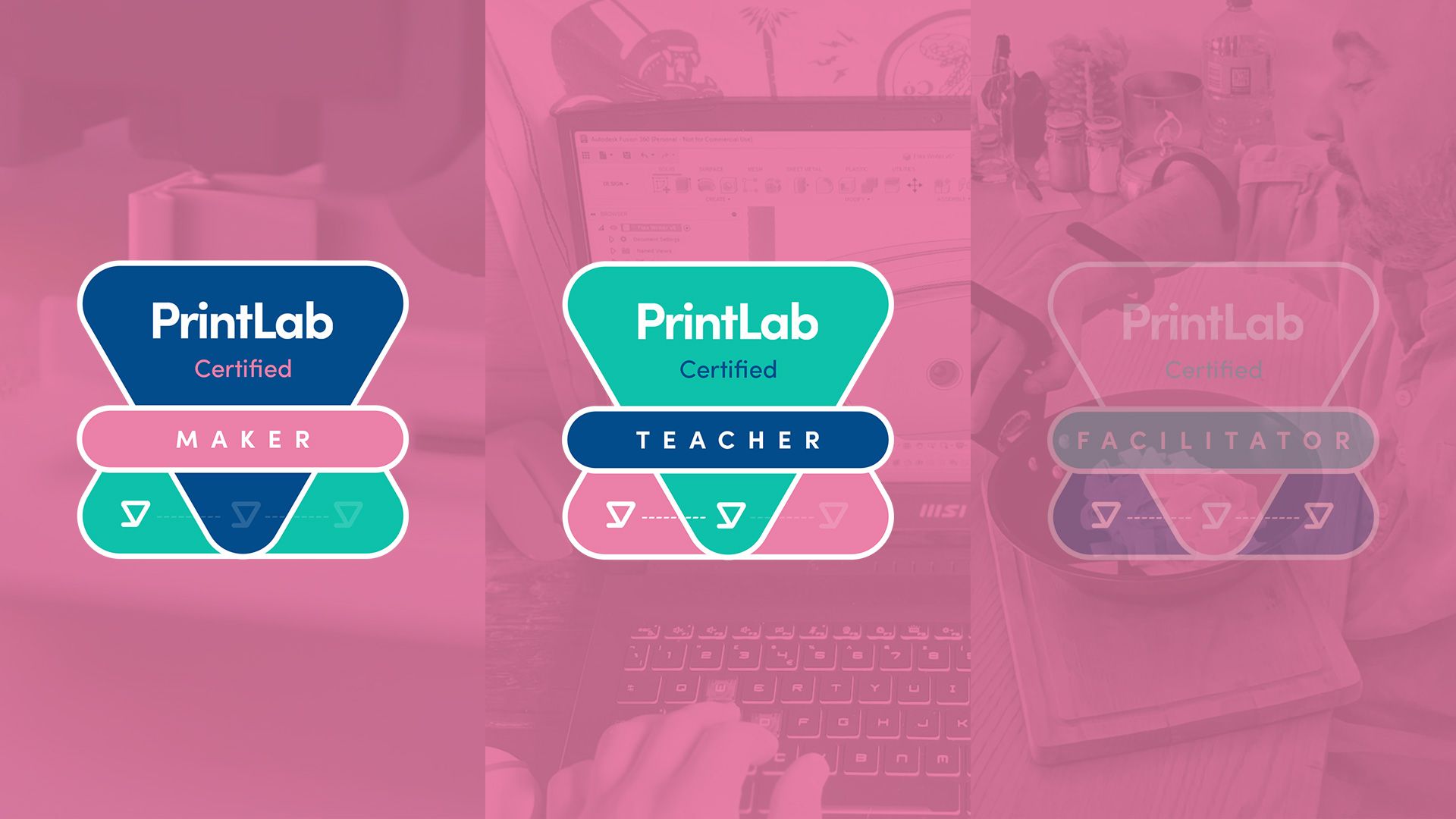
18th June 2025 • Case Studies
Hi PrintLab community! I’m Becky Ball, the KS4 D&T Lead at Bradfield School in the UK. Recently, I completed PrintLab’s 3D printing certification process and earned my Level 2: PrintLab Certified Teacher microcredential. I’ve been invited to share my journey with you in this guest blog, including what I learned, how it’s impacted my teaching, and my advice for others looking to level up their 3D printing skills!
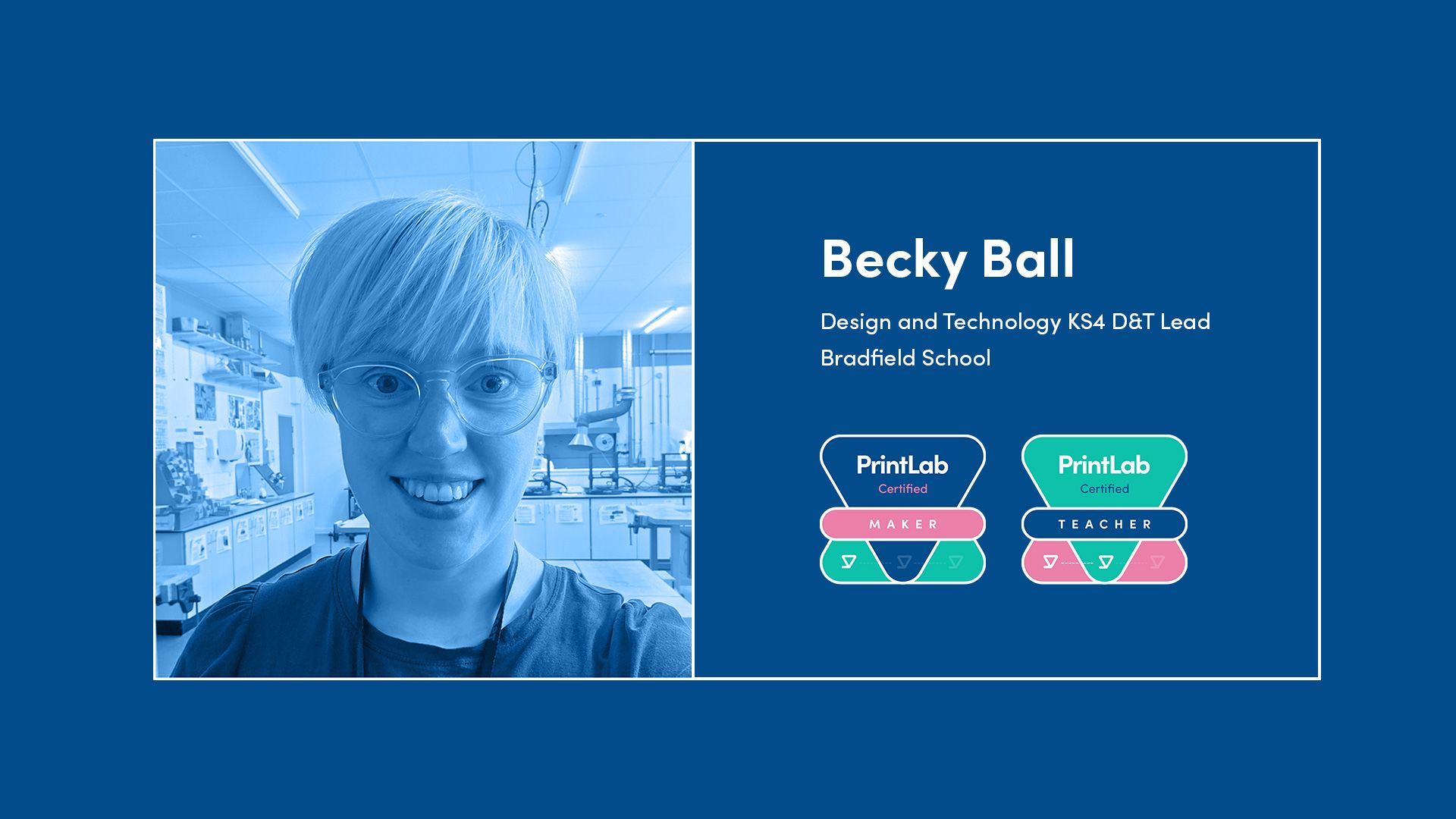
Level 1: PrintLab Certified Maker
The initial Level 1: PrintLab Certified Maker certification involved selecting and completing 4 mini courses from PrintLab’s library. The resources really helped me explore and expand my understanding of 3D Design and Manufacture, and really explore the possibilities. Coming from a school that had no 3D design and manufacture, to here at Bradfield where we have lots of it, the PrintLab program was pivotal in my understanding and creativity with 3D design and 3D printing.
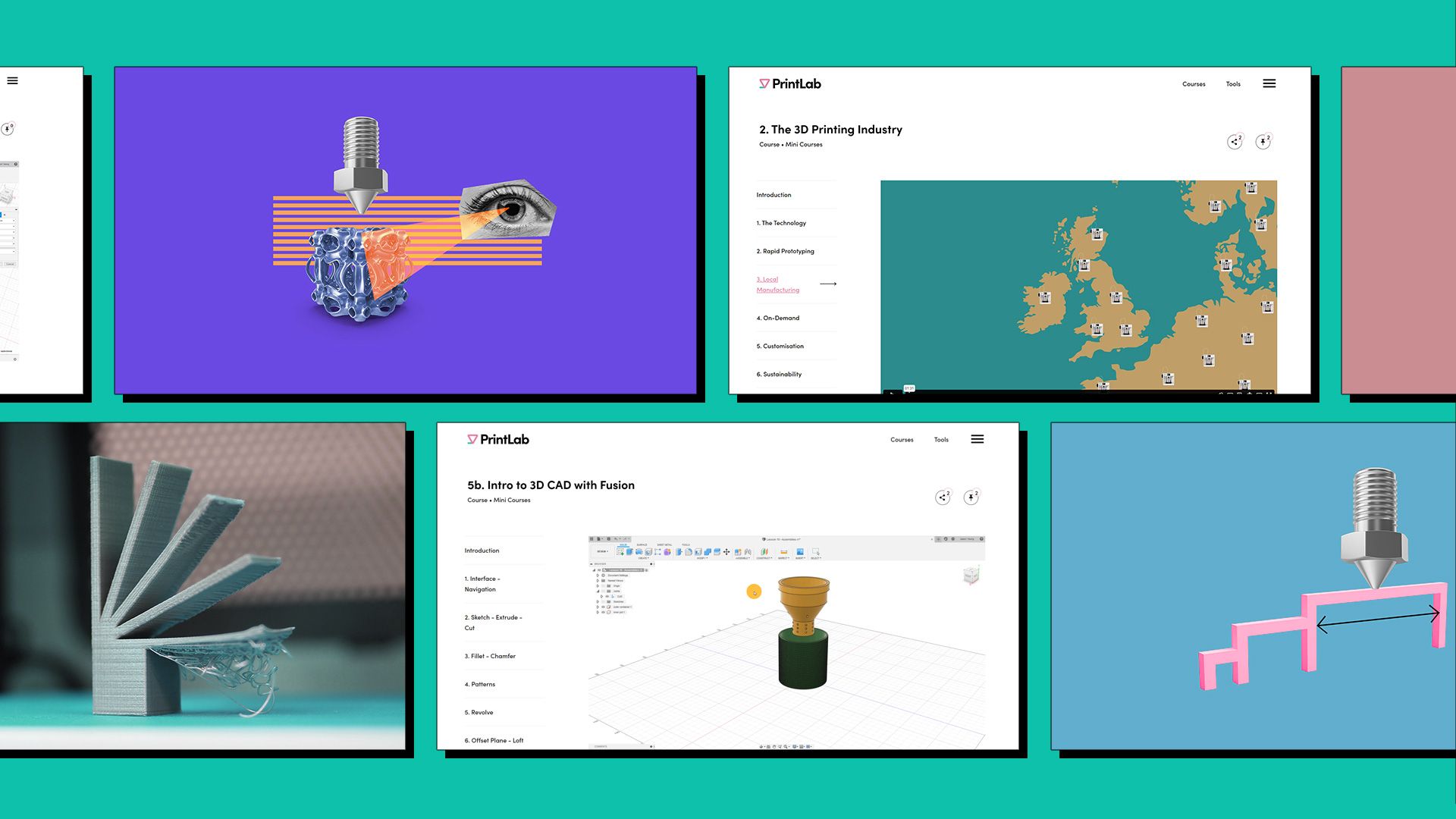
The program really helps focus your mind on that iterative design process and engaging the students with it. By working through the Certification Program, I could show students how iteration isn’t negative, failure is good, modelling and testing is fun, and all of this is part of a successful design process.
For the Level 1 badge, I chose a series of courses that would support my understanding and teaching in our curriculum. Intro to Tinkercad and then Tinkercad to Autodesk Fusion were top of my list. Being able to explore these areas so I am fully equipped to introduce this to KS3 is really important to me.
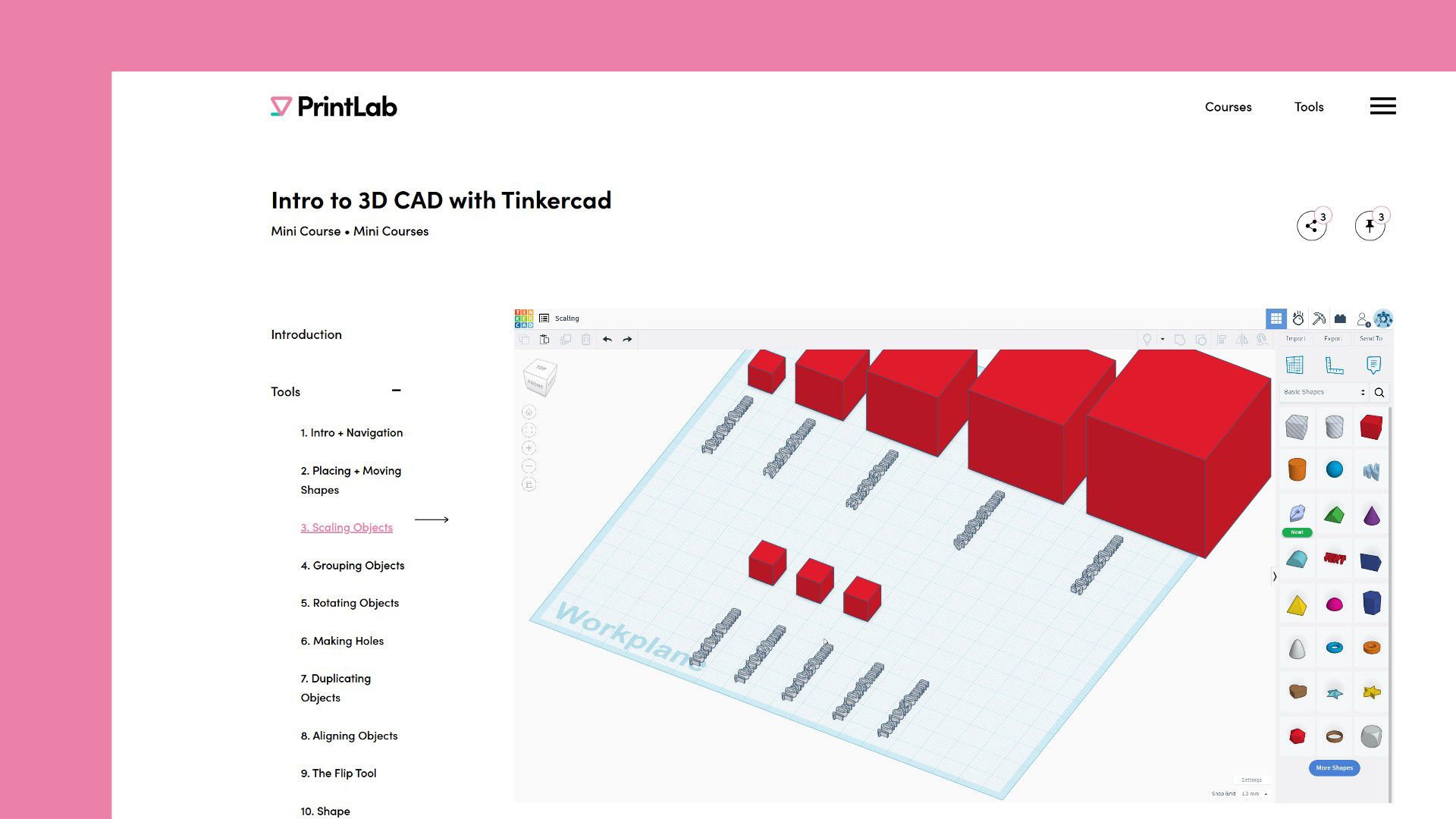
I then moved to the Intro to Autodesk Fusion and Design Methods courses. This pushed me one step further, to encourage me to bring Autodesk Fusion to upper KS3 and KS4, and also be comfortable in how to show the students the design methods that are appropriate to each stage of the design process.
Every course is so well supported. They guide you through and I really felt I came out of the other side with a high level of skill and confidence, ready to introduce the students to high level, skilful 3D design and manufacture.
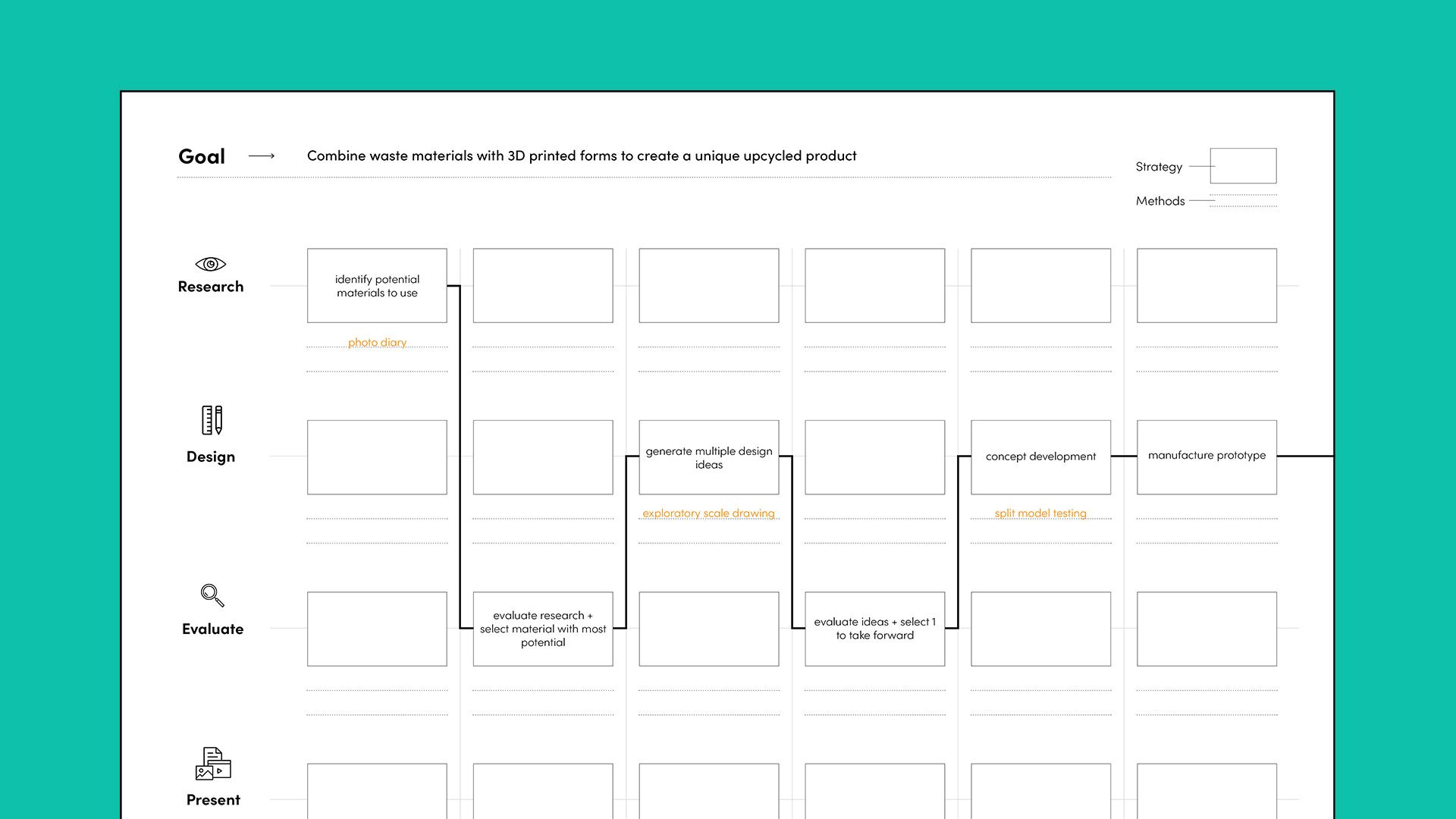
Level 2: PrintLab Certified Teacher
It was then time to put my new skills into practice by heading for the Level 2: PrintLab Certified Teacher badge! This involved delivering a project from the PrintLab library and submitting an example student portfolio.
For this, I selected the Tactile Tangram assistive technology project. I chose to complete this with Y9, as in KS3 we teach a lot of skills, however this would be the first time the students really considered a real life user, and designing to solve a real world problem.
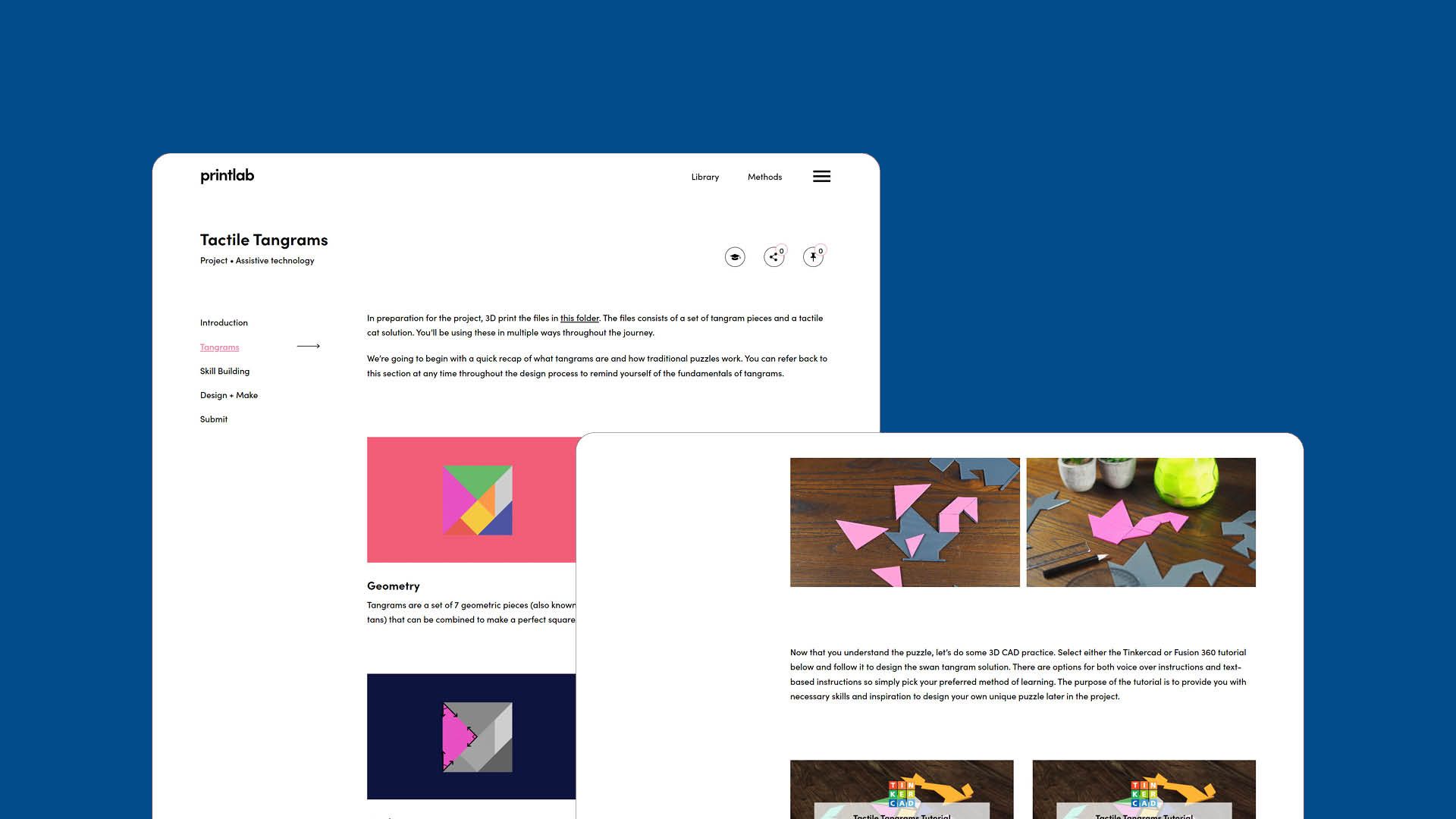
The students had great fun testing the Tangram pieces and putting themselves in the shoes of someone with a visual impairment, experiencing some of the problems they may face, and coming up with requirements about how they could improve the game to be more accessible. The students modelled their ideas and were then really keen to get on Autodesk Fusion to explore some of their solutions.
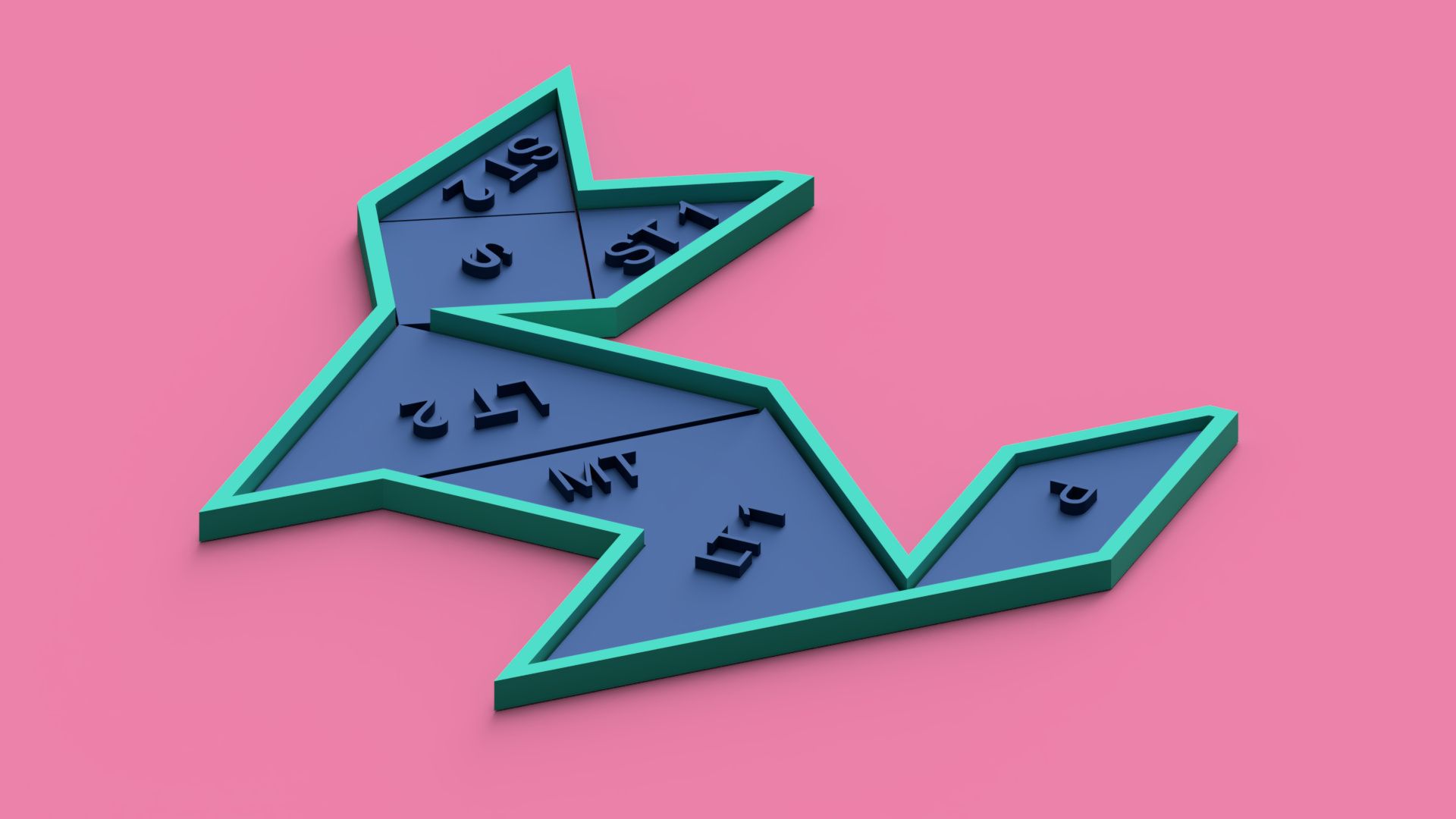
The students would come to me outside lesson time, desperate to see if their solution had been printed so they could test it. They were really enthusiastic about the whole process, which was wonderful to see. I feel those students are now so much more equipped for life post KS3, and already would make excellent problem solvers from undertaking this project.

To sum up my experience with the PrintLab Certification Program, I’d say it was amazing. PrintLab is just brilliant and filling staff and students alike with confidence and innovation. Their resources and courses provide much needed support and amazing new ideas all the time emerging through their platforms. I couldn’t recommend them enough!
I’ll soon be going for the final Level 3: PrintLab Certified Innovator badge, but in the meantime, you can follow our journey on Instagram @bradfielddt. Thanks so much for reading my blog and I hope you enjoyed it!
Explore PrintLab's 3D Printing Microcredentials