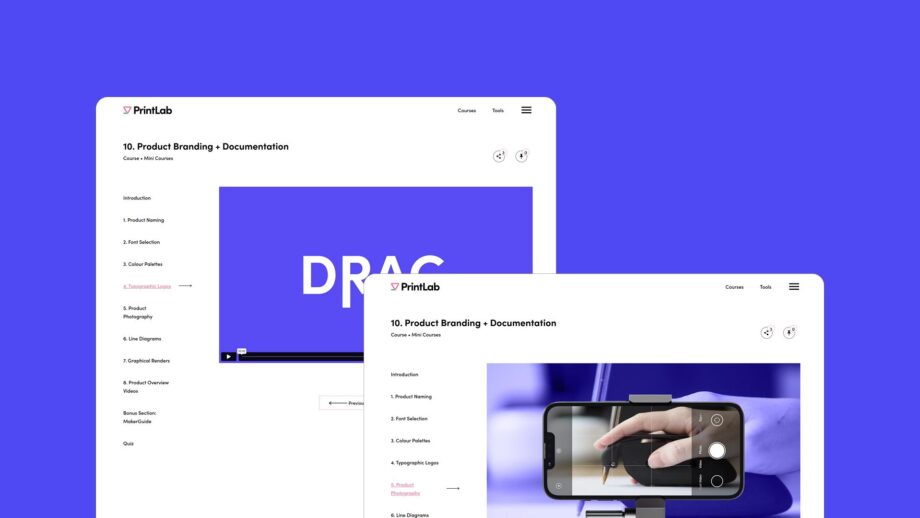
The Learning Platform
The course learning platform takes you through a range of informative content, practical tips and step-by-step techniques to brand your 3D printed products.
In this mini course, you’ll learn the essential skills to turn your 3D printed creations into professionally branded products. Each video is short and digestible, with practical tips you can put into action right away. At the end of the course, you can take a quiz—score 70% or higher to earn a downloadable certificate. View the course details below and start a free trial to PrintLab today!
This course is rated as intermediate and is designed for learners who already have basic skills in Autodesk Fusion.
The estimated course length is 1 hour, not including time you may spend rewatching videos and applying the techniques to your own designs.
To participate in this project, you will require:
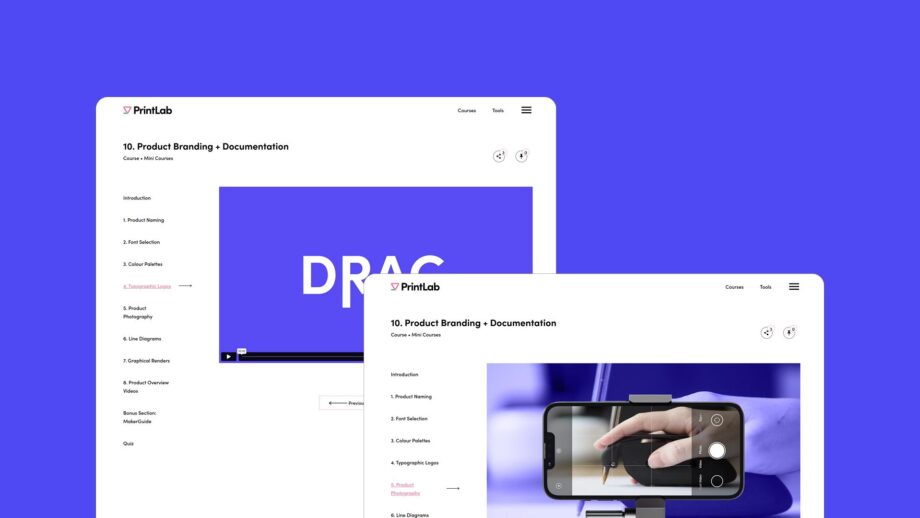
The course learning platform takes you through a range of informative content, practical tips and step-by-step techniques to brand your 3D printed products.
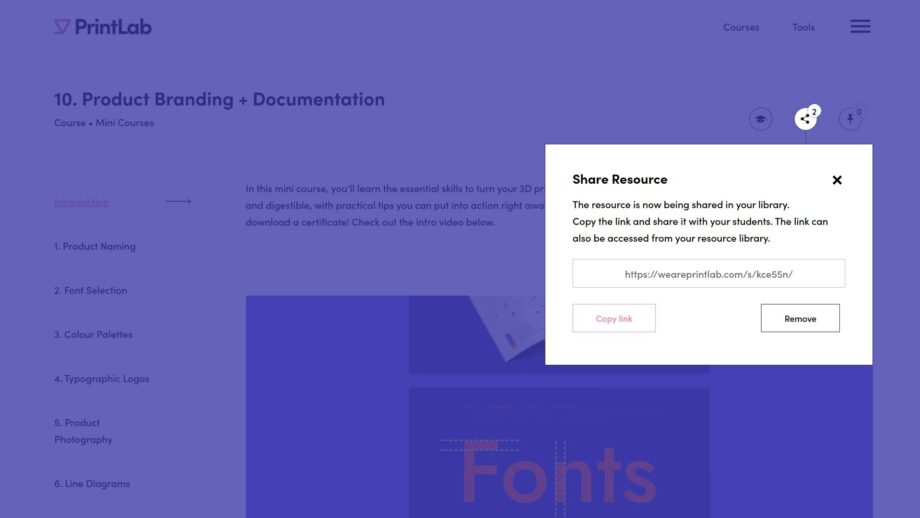
With our education licenses, you can generate a share link to give your students instant access to the course learning platform.
This course is available to subscribers of PrintLab. Learn more about our license options and start a free trial today to access a whole range of resources across the fields of 3D printing, 3D design, assistive technology, product design and STEM.
Start a Free Trial to PrintLab