Designing 3D Printed Whistles at Arlington Public Schools
Today we have the pleasure of sitting down with our long-time pioneer, Steven Jones, who recently introduced students to PrintLab’s 3D printed whistle project. Steven has played a big part in where PrintLab is today so we’re delighted to have him back on the blog. Check out the interview below!

10th July 2023 • News
Hi Steven, thanks for taking the time to participate in another PrintLab blog! Could you begin by telling people who you are, what you teach and how you use 3D printing in your role?
Sure! I’m an Instructional Technology Coordinator in the Washington D.C. metropolitan area. I’ve been working in education for over thirteen years and my primary role involves a variety of tasks. Part of my work entails instructional coaching and co-teaching with teachers in every subject area. The purpose is to help them integrate technology in a meaningful way into their curriculum for the betterment of student outcomes. This looks different in every class. In the past I met with a teacher about teaching students how to make scaled down set pieces for a student play. They could be 3D printed and put on display which could help promote interdisciplinary skills and build interest for the upcoming performance within the school community.
I’ve encouraged teachers at other schools to lead students through the make:able competition and I have led the process myself with assistance from a school librarian. As a whole, I teach students skills that they can use in multiple classes to demonstrate their learning. What students learn from me is valuable outside of school as well. Some of these skills involve creating graphics, videos, coding, 3D design and 3D printing.

It was great to see that you recently delivered our ‘Design your own Whistle’ project with 8th Grade Science students. What made you choose this project and how did it fit in with your curriculum?
Recently I planned with 8th grade science teachers on a design challenge related to the physics concepts they were teaching. Students were learning about amplitude and waves and that led to my idea. I had been speaking to teachers about various ways to integrate my knowledge with what students were learning. The collaboration took a lot of work because I needed to work with their schedule and navigate challenges related to end of the year testing.
I picked the whistle because I taught it before as part of a self-contained elective, but at the time it was not directly connected to a core content area class. The PrintLab resource was a great starting point and I showed it to teachers so that they had a better understanding of what I had in mind. It also helped that I already designed and printed some whistles to show them in person. I constantly promoted the integration of ISTE Standards into everything I did and this PrintLab based project fit in seamlessly.
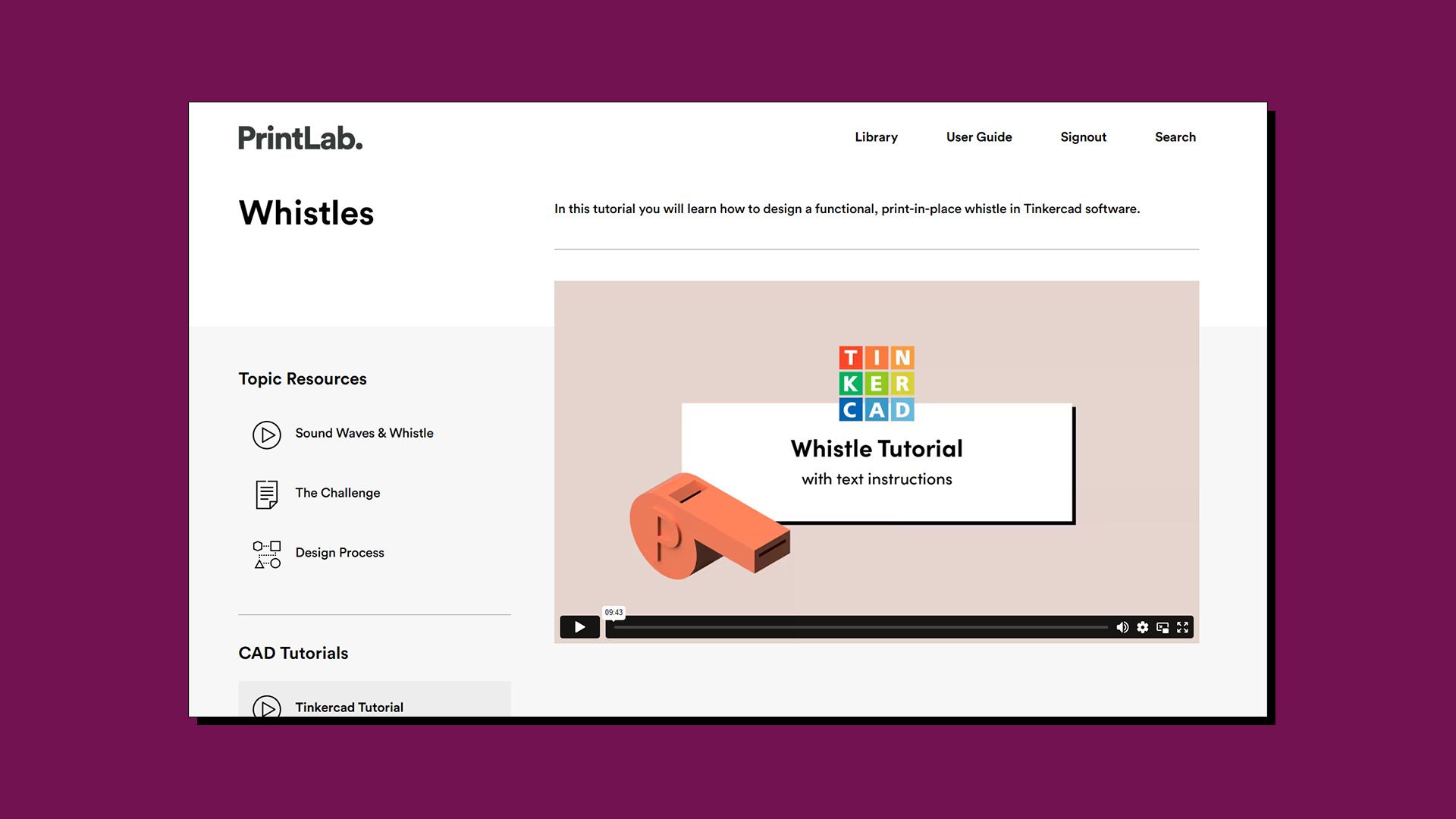
What was the design process that students went through during the project?
We talked about the purpose, end goal, and timeline. Students used iPads and were able to use a modified version of the Whistle Design Workbook Google Doc to document their process. An alternative option was a website template I created that shared some similarities to the doc, but also allowed students to be a little more creative in documenting their learning. The sketching of ideas was done on paper or inside Autodesk Sketchbook. It was completely up to students which route they chose to utilize.
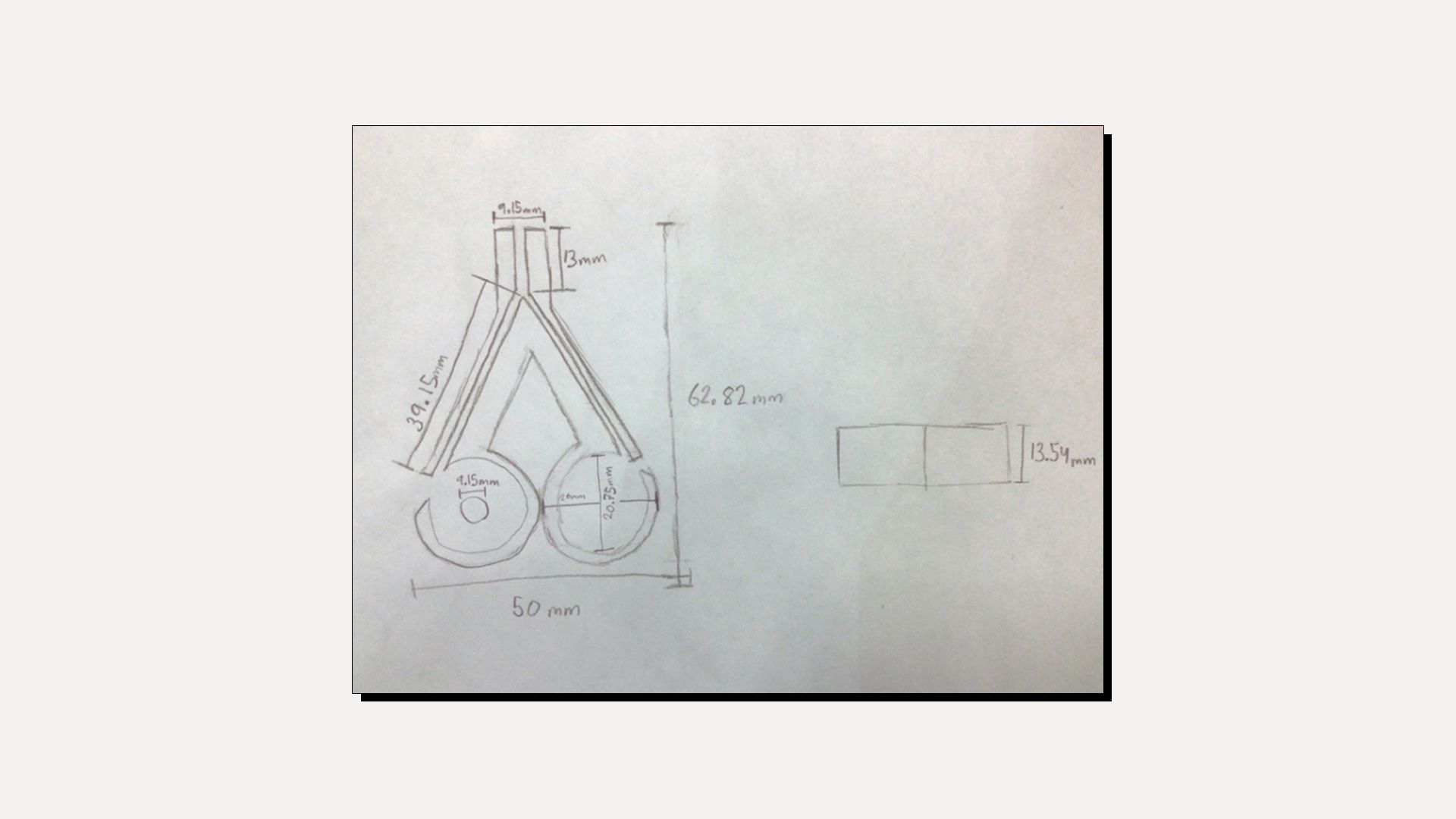
A general overview of the process included an introduction to the project, developing foundational knowledge, practicing design inside of Tinkercad, and the application of knowledge to create something new. Then they had to evaluate what they created, get peer feedback, and make revisions as time allowed.
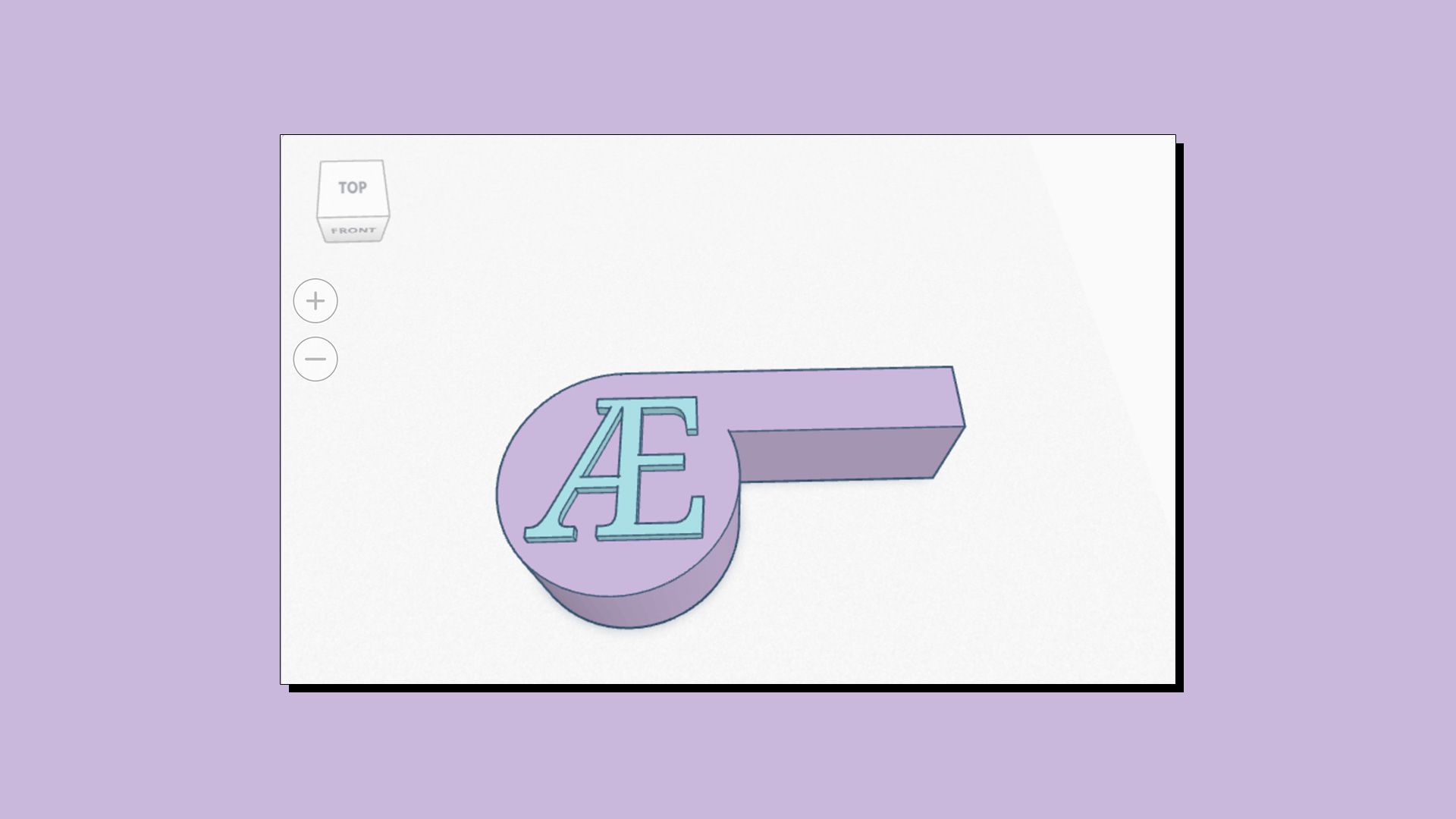
How was the experience for students? Did they come across any challenges and how did they overcome them?
It was a great experience for students, and they recommended that their science teachers work with me again next school year on a similar project. The students saw the benefit in applying the knowledge they learned during science class in a different way. They were excited to learn a new tool in the form of Tinkercad and apply that new skill to create something functional. While we didn’t have enough time to do as many revisions as I would have liked, they did learn from their own mistakes and from the successful designs of their peers. Even though every design didn’t work, I didn’t want to discourage them from trying something new. As long as they documented their process, reflected on what they could have done better, and learned from their mistakes, it was a successful learning experience.

We saw that some students managed to work with you to take their designs from Tinkercad to Fusion 360. Can you talk a little about the process and benefits of this?
Each class was a different size and students progressed at different rates. The district issued device for middle school students is only an iPad, but I wanted them to be aware of what exists beyond Tinkercad. A very small number of students had some limited experience with Autodesk Inventor as part of a Career and Technical Education class that was made available to them. However, none of the students mentioned that they were familiar with Fusion 360.
In conjunction with a few groups of students, we used my account and device to use the Send To > Autodesk Fusion 360 option. It was a great opportunity for them to learn about fillets, materials, and rendering. Depending on their high school and class selection, they might be able to use Inventor or Fusion 360. I wanted students to know what will be available to them.

Finally, how was your experience as a teacher and how did PrintLab materials support you with the project?
My experience was great! When students are successful or learn from their mistakes, it makes me happy. I just feel fortunate to be in the position to help students learn about 3D design and 3D printing. Students all learn differently, and I believe that providing these types of hands-on activities is extremely beneficial to learners across a wide range of ages. The earlier that they are exposed to this type of learning, the better. It might change the trajectory of their life.
PrintLab materials were instrumental. At the most basic level, the inclusion of a list of standards connected to science, math, and ISTE helped to legitimize what was being taught. The video tutorial and the design workbook were also time savers. I look forward to seeing PrintLab’s offerings continue to grow in the future and reach an even broader audience.
—
A big thank you to Steven for sharing his experience with us. You can follow Steven on Twitter here and if you’d like to try the whistles project for yourself, start a free trial to PrintLab here. We’ll finish up with a short audio clip of one of the student whistles in action!