3D Printed Tactile Tangrams at Calcasieu Parish School District
In today's blog we are joined by Dana McGee, Technology Facilitator at Calcasieu Parish School District. Dana recently hosted a Tech Camp where 48 students used Tinkercad and 3D printing to make accessible tactile tangram puzzles. Check out the interview below!

25th November 2024 • Case Studies
Hi Dana. Thanks so much for joining us on the PrintLab blog! Can you begin by telling everyone who you are, what you teach and how 3D printing is used across your school district?
I am a Technology Facilitator with the Calcasieu Parish School Board in Louisiana, Previous educational experiences include the following: Louisiana Assistive Technology Initiative Facilitator, Instructional Coach, Lead Teacher, and classroom teacher. I began my teaching career in 1992. Since receiving a master’s in education with a concentration in Educational Technology in 2003, I have been fascinated with emerging technology and how to integrate with curriculum to motivate students and improve efficiency for educators.

One of my roles as a Technology Facilitator is to provide support for district technology initiatives. In the Spring of 2022, the CPSB Technology Training Center/Title Department began the 3D Printing Project which distributed 400 MakerBot Sketch 3D Printers into classrooms throughout the parish. The goal of this project was to provide students access to innovative technologies that will advance STEAM (science, technology, engineering, arts, and mathematics) education.
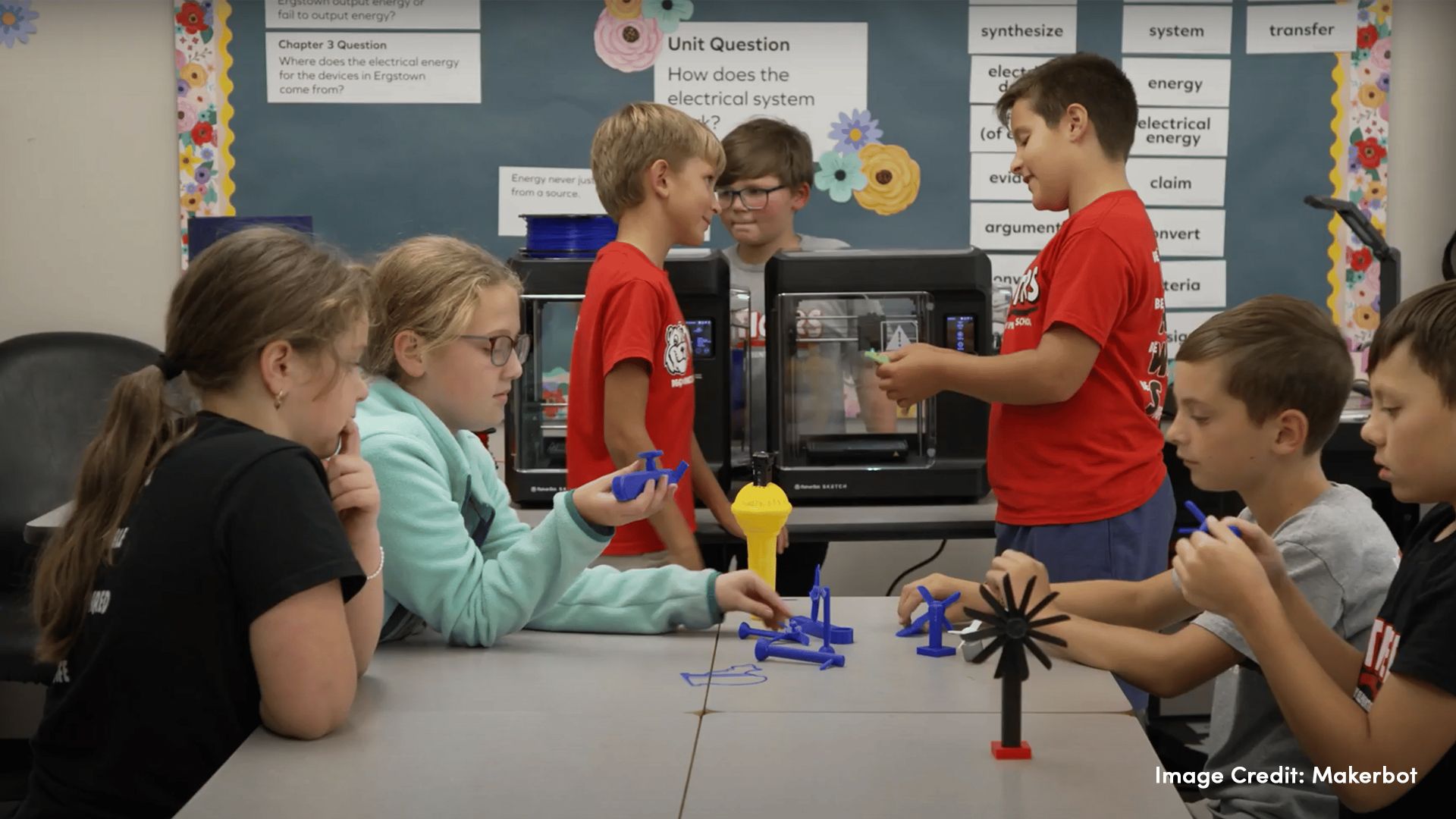
Our team of six Technology Facilitators provide support resources, professional development, and training to empower teachers to integrate the use of 3D printers and Tinkercad/Autodesk with their curriculum. You can read more about this initiative at Calcasieu Parish School Board Transforms Student Learning with 3D Printing – MakerBot.
It’s been a pleasure to have you as a PrintLab Pioneer this year. Can you tell us why you wanted to become a pioneer and how the resources have helped you as a technology facilitator?
In 2023, I assisted with a CPSB 3D Printing Competition to prepare submissions for the PrintLab Make:able Challenge. We were then able to submit videos for the Make:able Challenge. This past school year, it was my job to develop design challenges that teachers across the district could use with their students. I am always looking for ideas to help support teachers with ways to integrate the use of Tinkercad and their 3D printer into their curriculum and the opportunity to become a pioneer allowed me to explore many activities on the PrintLab platform.
In the Spring of 2024, we again had a 3D Printing Competition to prepare submissions for the Make:able Challenge, but this time instead of having them use the Make:able Champions, they had to find someone in their community. Two of our elementary teams were named finalists in three categories.
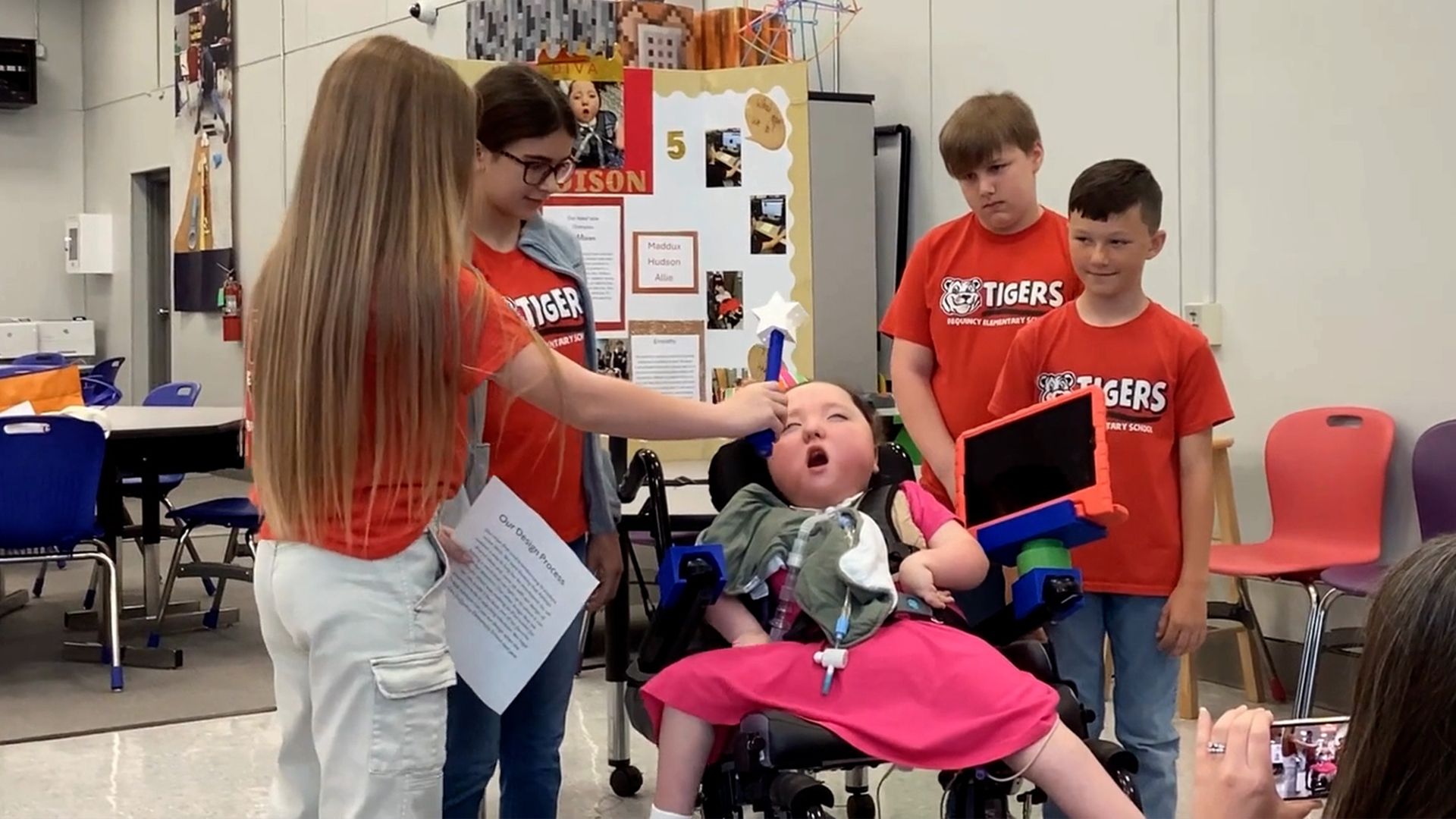
And now let’s talk about the amazing Tech Camp! How does the Tech Camp work and why did you choose to integrate the Tactile Tangrams project into it?
In addition to working with classroom teachers throughout the year, our team of Technology Facilitators also lead a Technology Camp each summer where approximately 170 students from the public and private schools in our area attend. This year, students received an iPad, so all the student activities revolved around this device. The theme this year was Making Magic Happen with Technology.
Can you talk us through the process students went through and describe the outcomes they created?
I explored the PrintLab library to find an activity that would be suitable for these students who would be entering 4th and 5th grade. I chose the Tactile Tangram project. I showed them the introduction video first (shown below) to spark curiosity and understand the reasoning behind what they were creating.
The students first had to take tangram pieces and create the square as their first puzzle. Then I had the students use their pieces to create animals or other things using the same pieces. I thought this activity went well with our magic theme because they had to transform the tangram pieces into something new.
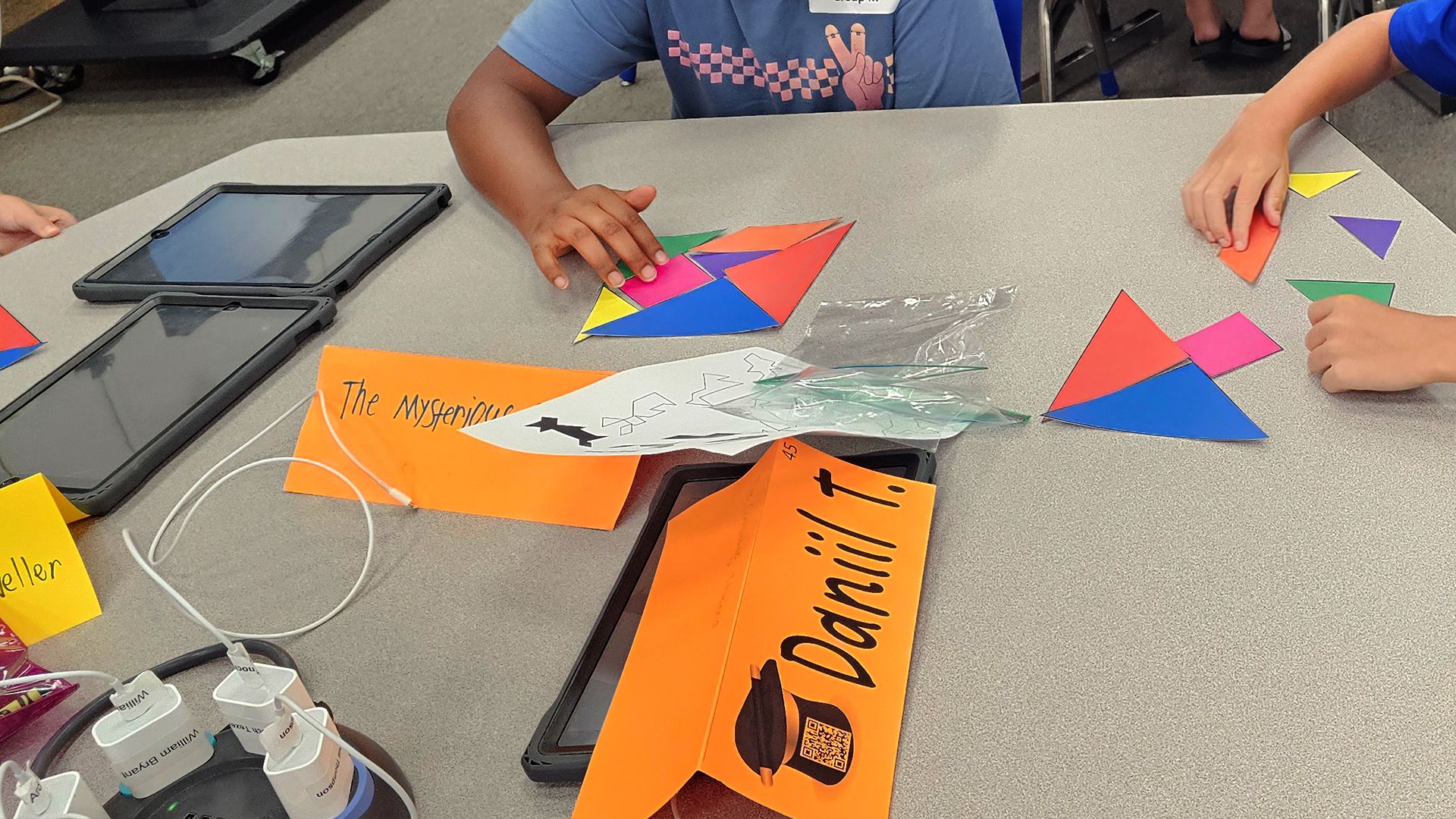
After that, students used the Tinkercad app to create their animal or thing while learning how to use Tinkercad.
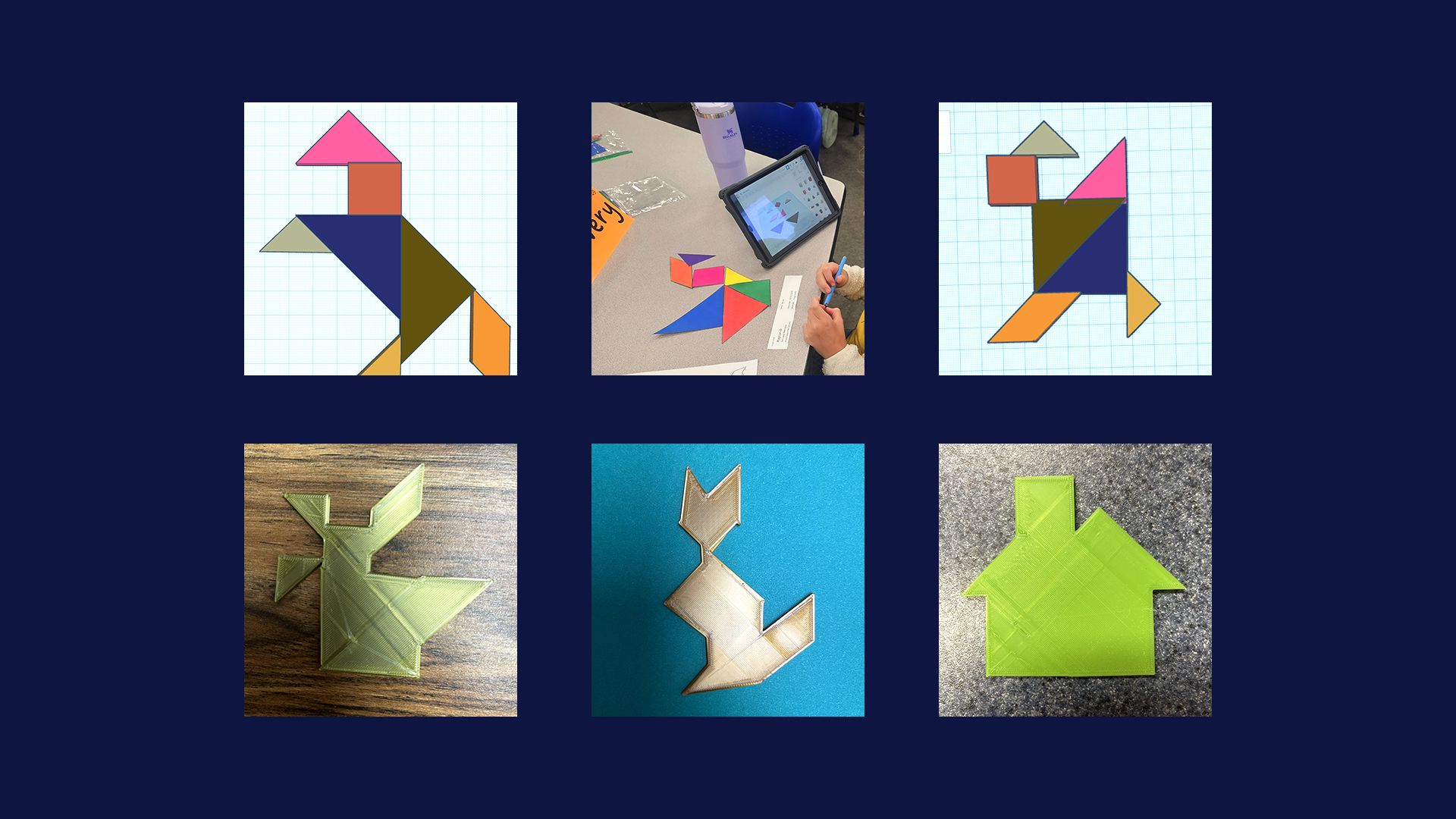
What did students gain from this experience?
They learned empathy for those with visual impairments, who with the use of this adapted version, would be able to participate in a puzzle activity such as this. They also learned how to use the Tinkercad platform to manipulate the tangram pieces to create the animal or object.
Did you come across any challenges throughout the project, and how did you overcome them?
Most of the students had never heard of tangram pieces and struggled to make the pieces into a square. For some students, it was a challenge for them to use all the pieces to create their animal or object. To scaffold learning, I printed out examples for students who were struggling to create their animal or object.
And finally, what would be your top 3 tips for teachers who are new to 3D printing but are looking to deliver projects like this?
- Go through all steps of the project yourself prior to using with your students.
- Find ways to scaffold learning for differentiation.
- Adapt the project to fit your needs.
—
A big thank you to Dana for sharing her experience with us. We’ll be sure to keep you up-to-date with more exciting projects from future Tech Camps! Finally, if you’d like to explore the Tactile Tangrams project for yourself, check out the free trial to PrintLab below.
Learn how to design and make your own 3D printed tactile tangrams using PrintLab's classroom project