3D Printing Over 7 Years – 10 Classroom Tips and Ideas
Today we welcome Michele Brezovec to the PrintLab blog with some amazing 3D printing tips and ideas for the classroom! Michele has been a PrintLab Pioneer for many years and it's been an absolute pleasure to see her program grow into what it is today. Over to Michele!

8th April 2024 • Tips
Hello everyone. I am a middle school teacher who teaches in a program called Expanding Horizons Program (EHP), for 22 years. EHP is a program for every student in the school and students need to fill out an application to join. It runs year round and every year you can continue with that class. Students learn different creative skills every year and by 8th grade they are independent learners.
PrintLab was started seven years ago for my 3D classes within the program. Initially I didn’t really want to start 3D printing in my program, but gave it a shot and with the help of a retired engineer and PrintLab, I navigated the ins and outs of 3D printing. I started with one printer and the engineer would do most of the printing for me until I learned how to use everything. It has been a process going from one printer that first year to my present nine printers with four different models.
Over the course of the years that I’ve been doing 3D printing, I’ve discovered what to do to make the class run a little more smoothly, together with some engaging ideas. Here are just a few of them. I hope you find them useful!
Involve students in the slicing process
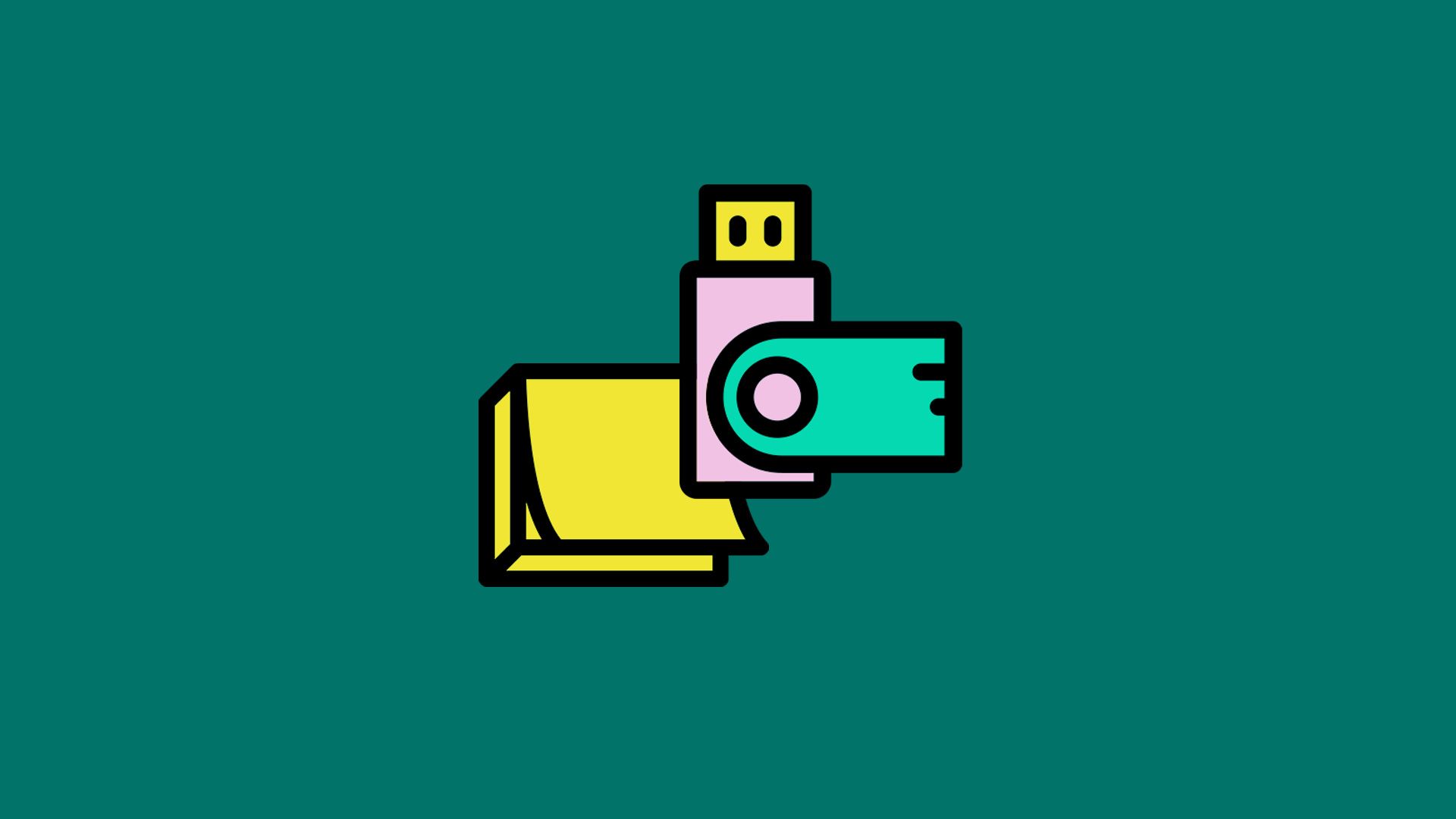
First four years I did most of the slicing and printing, which was very time consuming. I also had help from an engineer who took the bigger pieces to print. As the program grew I realized that I could not continue doing this. I spent time teaching students how to put their designs onto the flash drive using the 3D software that went with the printer. Now each student needs to write the file name and their name on a sticky note in front of the printer, and I just need to take off the previous print and place the new flash drive into the printer and push print. This helps tremendously with the 47 students that are taking 3D.
Give students a choice in filament but keep it organized
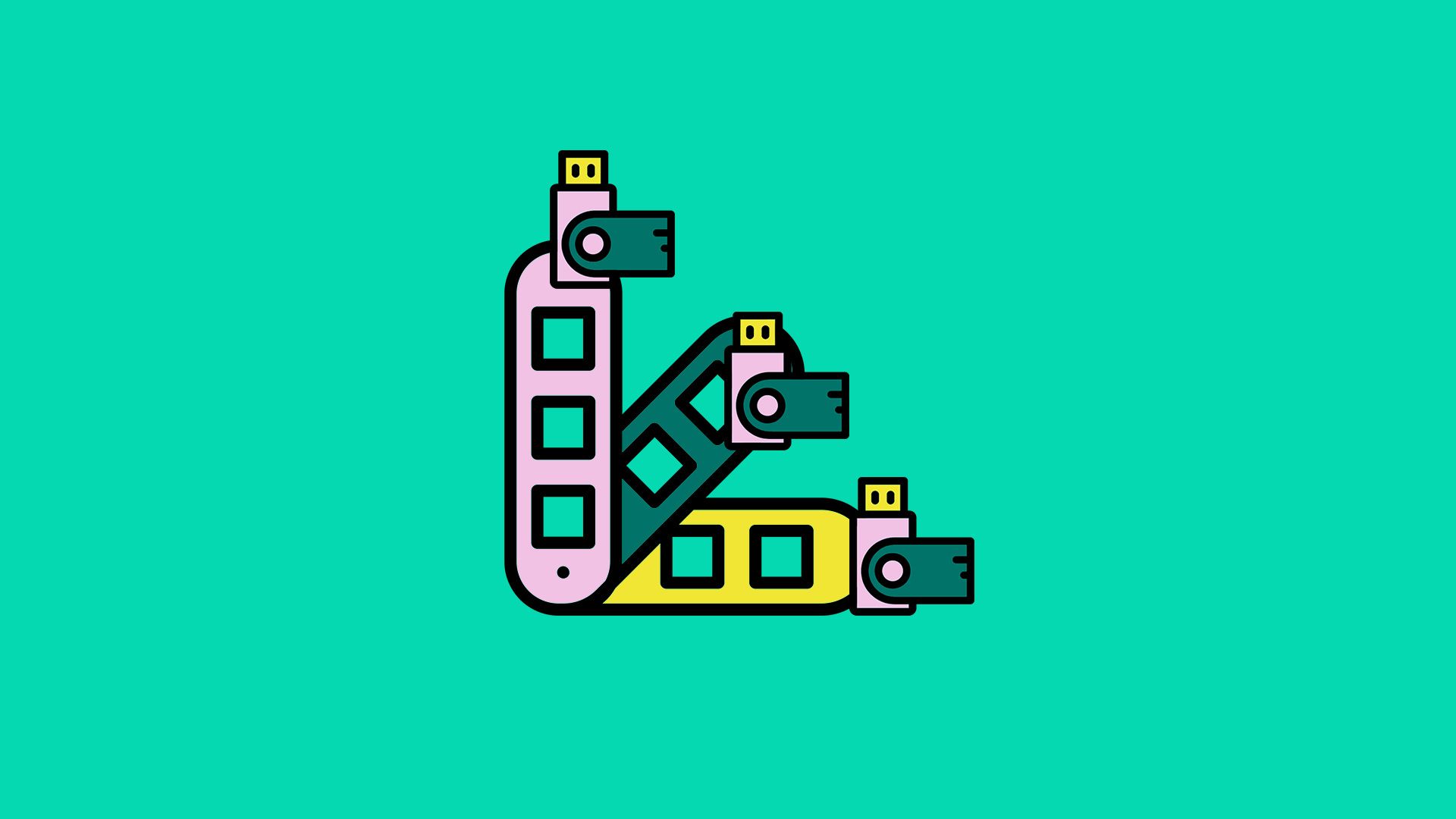
Students love shiny filaments. I try to buy special filaments for special projects that excite the students to try different things out with the program. As the classes came and went, students would take the flash drive that was in front of the color they wanted to print and upload their print files to that drive, as well as write notes on sticky note paper. Containers for the filament to see the colors are on my list to buy. With so many students I also taught them how to change the filament as well as organizing the rolls so they don’t dry out or get too much moisture.
Teach students how to fix printers
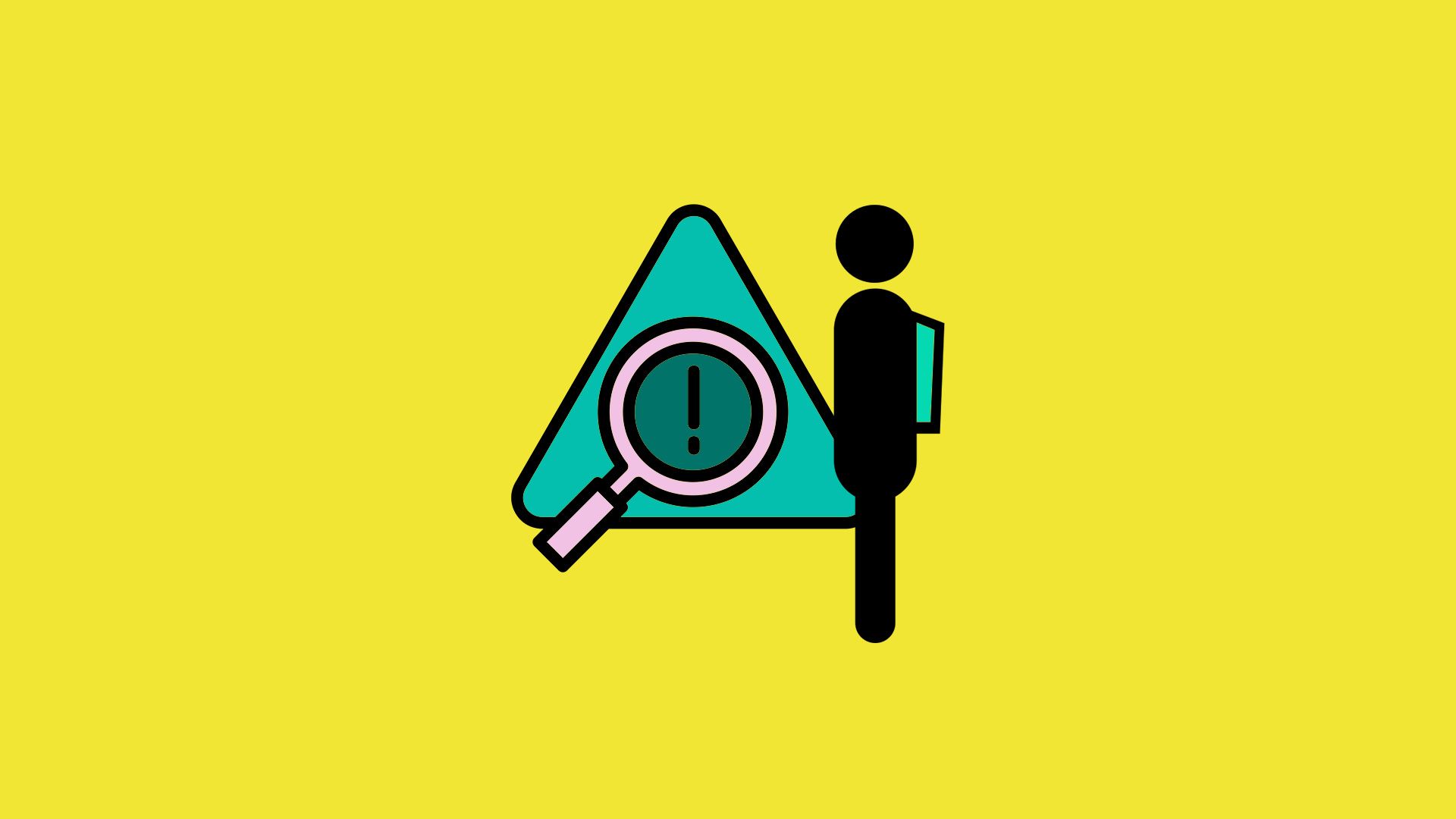
It may be time consuming to do but in the long run it will help. There are times that I just can’t get to fixing something for days. So it helps to have someone who can do the quick fixes.
Invest in post-processing tools
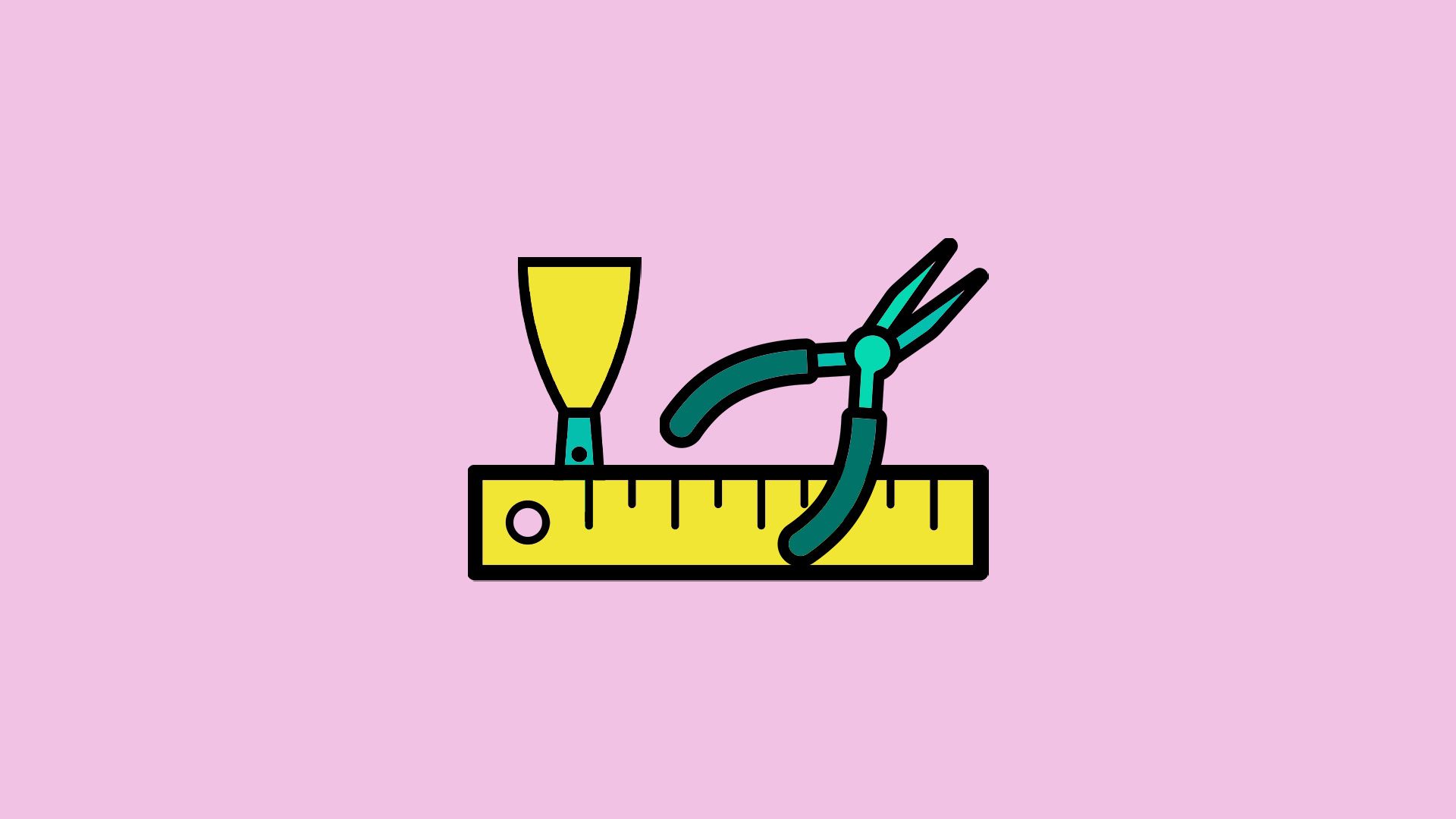
Multiple tools to clean the printed items also help tremendously so there isn’t as much waiting to use them. These include pliers for cleaning supports, icing spatulas to remove print from plate, rulers and micrometers. I also use a box cutter for the tape that I put on to the plate.
Schedule time for exploration and iteration
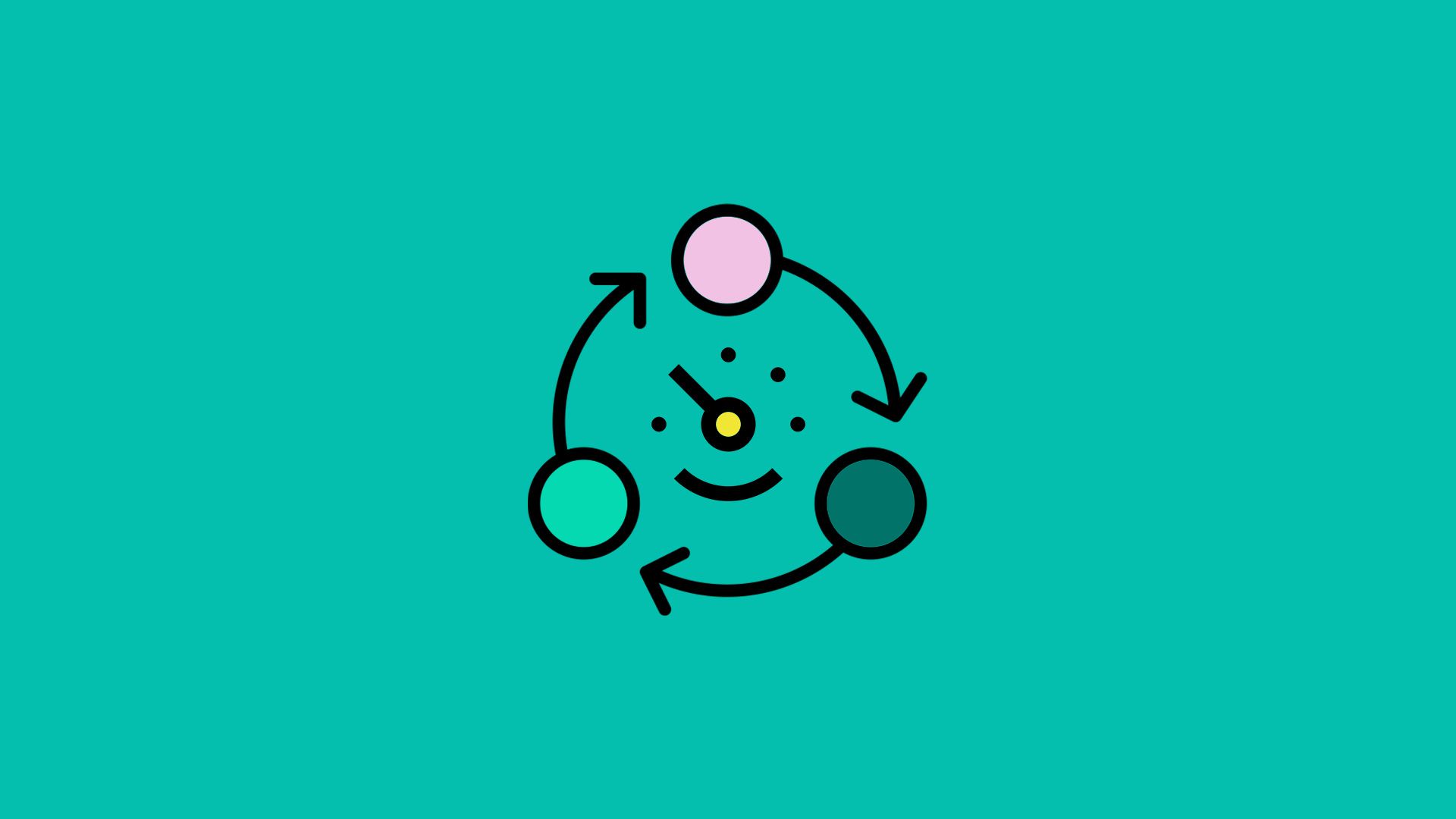
Go slow; the more time the students have to explore, the better the product. Students who spend time at home creating their projects tend to do better, just like anything else, the more you test and fix the more you learn.
Grow your print farm and look into grants and donations
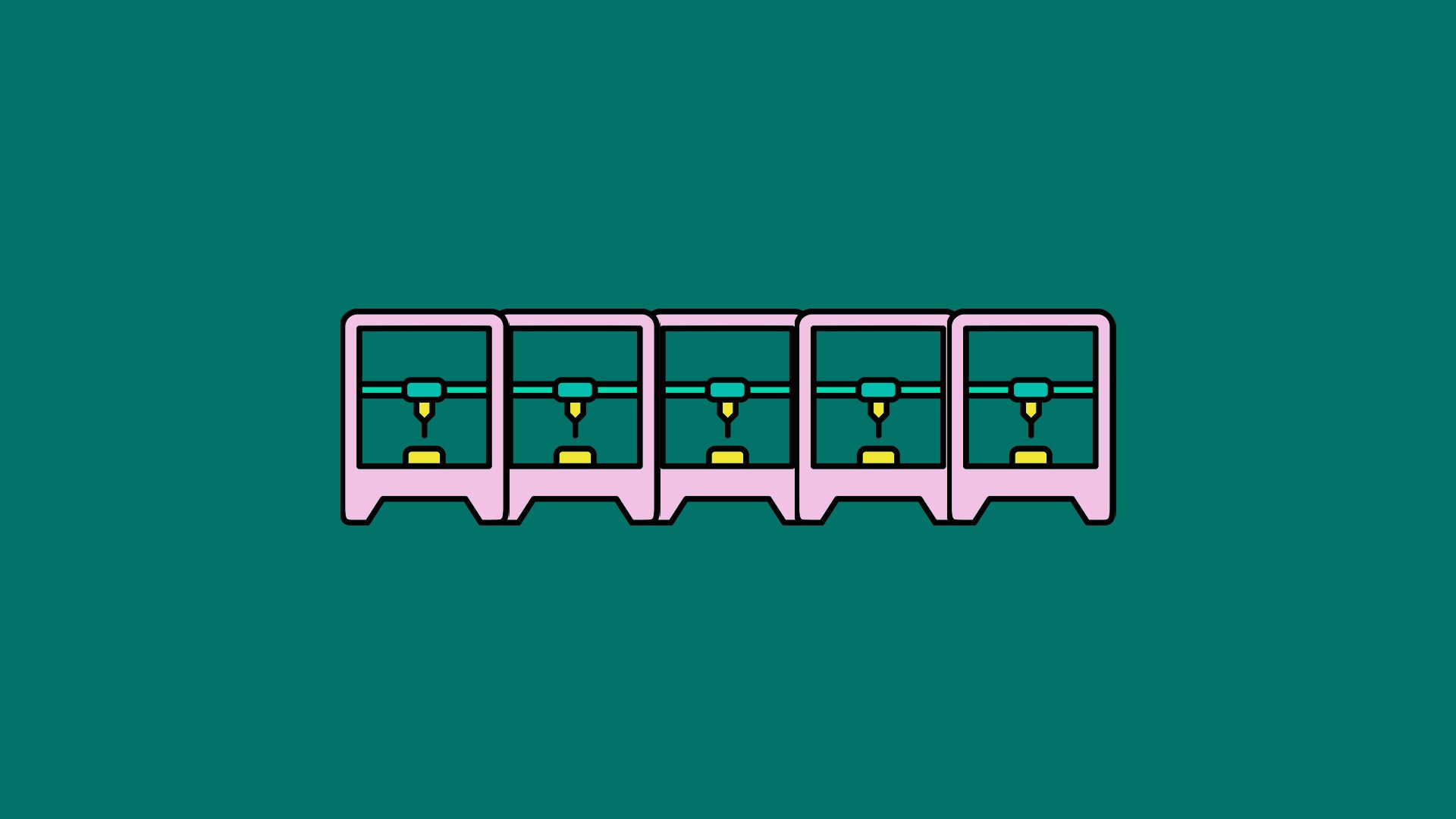
The ability to get more 3D printers was nice over the years. I went from one to three, then five and now nine. This has helped with all of the printing. Only three were bought by the school, others were funded by grants, DonorsChoose, or donated. I feel very fortunate.
Get students excited with gifts for real end users

A project that involves an item that they can give to Mom, Dad or a friend really gets them excited. Students have made pots, light boxes, and pencil holders to hand out as gifts. Ornaments and snowflakes are also a big hit with the community during the Holiday season.
Teach entrepreneurship with a school store
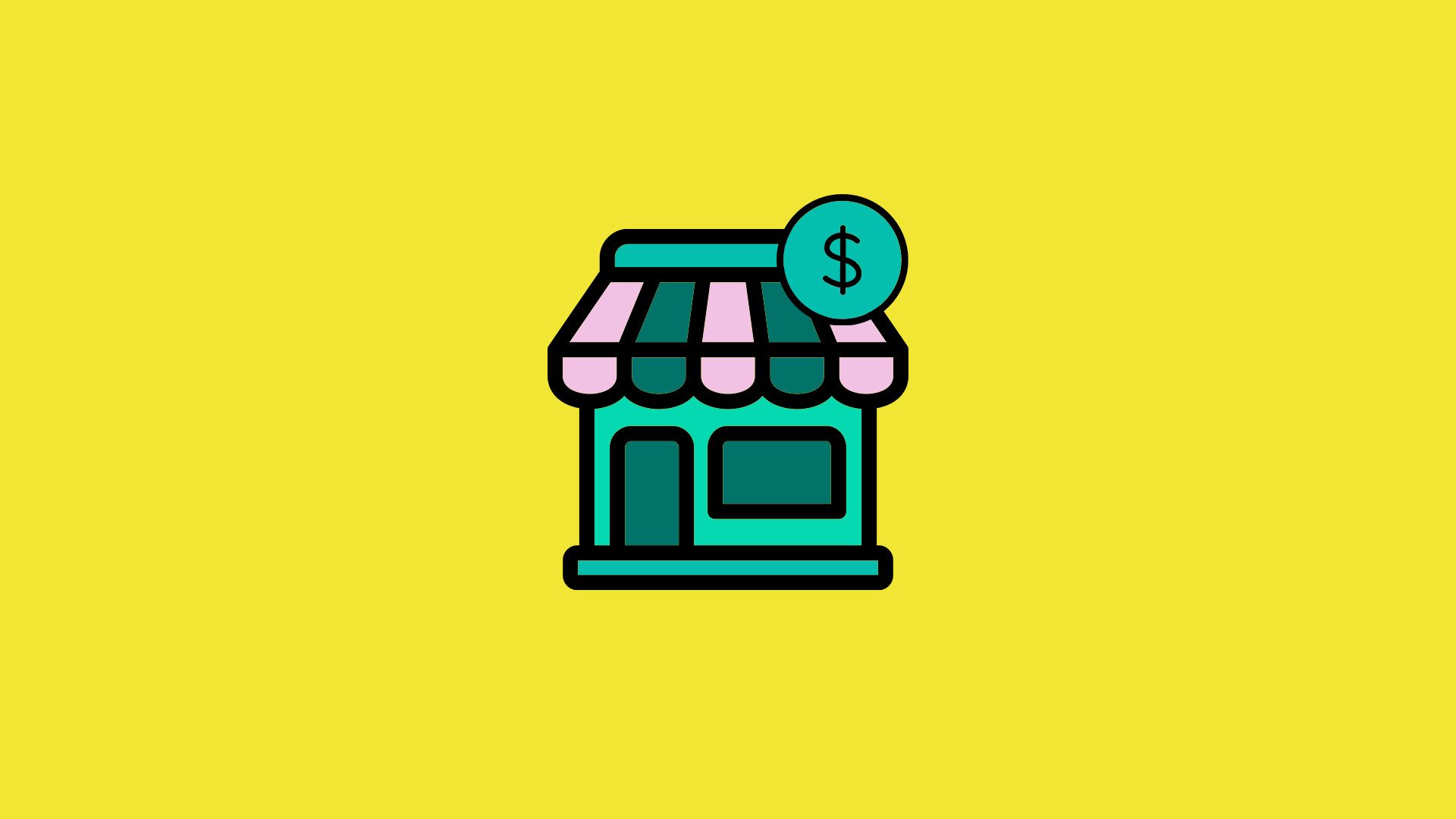
Students have created dragon key chains, hearts and planters to be sold in the school store for others to purchase.
Spend time teaching the basics of 3D design and 3D printing

I make sure to show students PrintLab’s informational videos every year at the beginning of school, before participating in several of their projects. The PrintLab program has taught the students the basics and more, and I see students go back and review some of the beginning things they learned over the years to make sure they are doing it right.
Share the amazing creations

The 3D creations are shown on the morning announcements for the whole school to see as well as in the principal’s newsletters. We also host events and exhibitions to showcase work to the local community.
—
A big thank you to Michele for her time and for sharing these fantastic tips and ideas with the community!