CAD in Design and Technology Education
*Guest blog by Ed Charlwood, Head of Design and Technology at Nottingham High School - Hi, my name is Ed Charlwood and I am Head of Design and Technology at Nottingham High School, as well as a PrintLab Pioneer and a co-founder of a charity called Design Education. I've recently been involved in a series of discussions about the use of 3D CAD in D&T/STEM and today I'll be sharing my insights with you.

3rd March 2021 • News
As a teacher of D&T for 15+ years I have seen CAD systems in schools come-and-go, while simultaneously becoming ever more powerful, usable and accessible. Do you remember ProDESKTOP, or having to teach CAD in a special “computer room” away from your workshop or studio? It is still remarkable to me that a £200 Chromebook can run Fusion 360 or Onshape over a 4G hotspot.
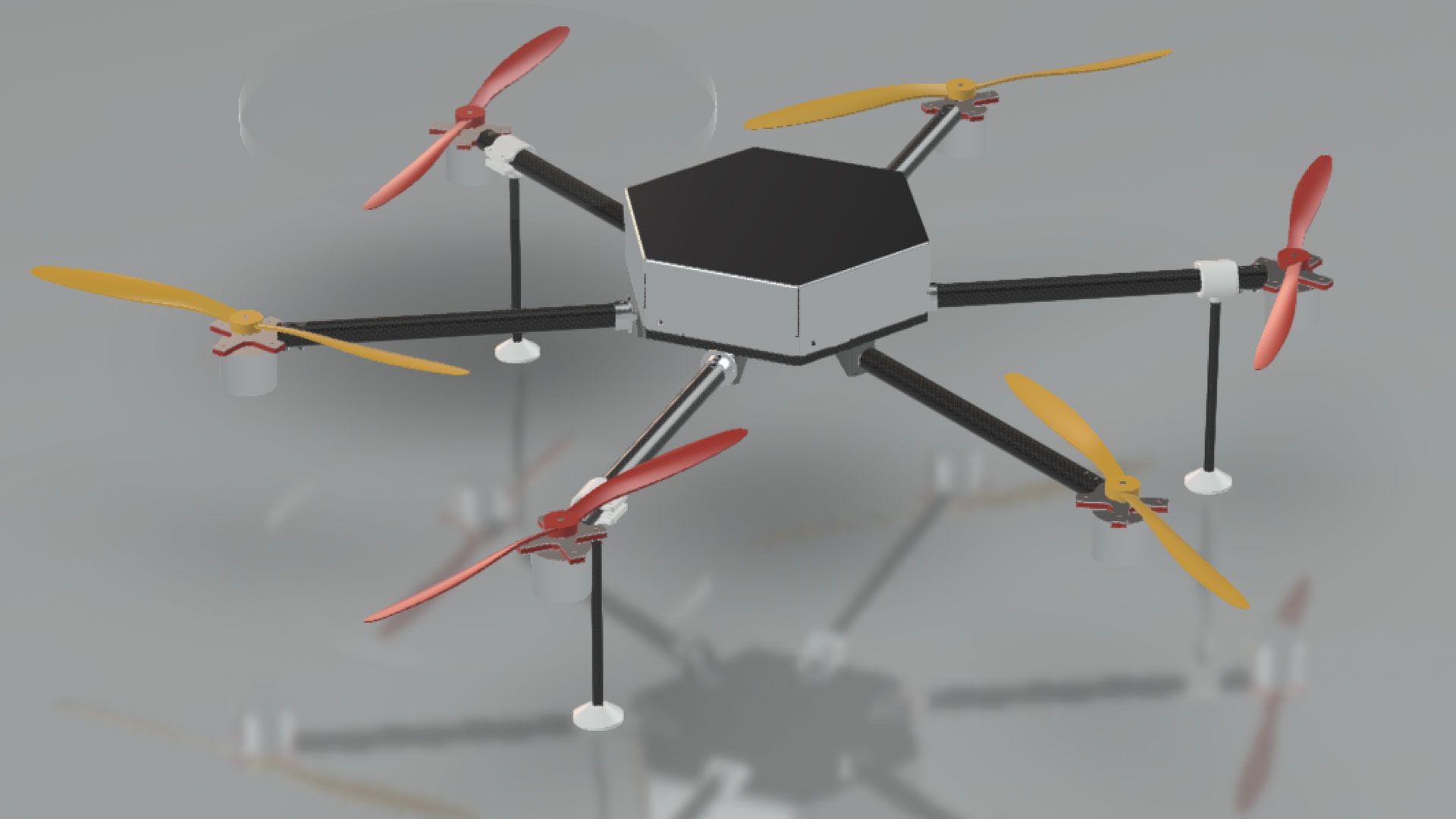
An environmental sensing and monitoring drone
So, how to teach CAD?
But first, why teach CAD? I would argue that CAD is a tool for designers and engineers, not an outcome in and of itself. It sits alongside sketching, prototyping, analysis, calculations, practical skills etc. It is a tool to facilitate creativity and problem solving and framing it in this context is useful for students.
An approach I have found successful is to move back and forth between teaching skills to solve challenges while developing what I call a “CAD mindset”. So for example:
- Skill: 2D sketching and extruding to 3D
- Challenge: design a simple chess piece using only sketch and extrude
- Mindset: how to sketch using constraints, copy and paste shortcut keys, how to create new sketches on faces, extrude (add and remove)
I really believe developing the “CAD mindset” is vital – we need CAD users to be autonomous thinkers and problem solvers as they will soon work on their own designs and need to solve the issues that they encounter.
One tool to foster this is questioning, after a few lessons I like to ask my students how they could design a range of objects and ask them to sketch the process on Post-It notes with a few key tools labelled. A simple geometric table can be created in an almost endless number of ways:
- New sketch > rectangle for table top > extrude > new sketch > rectangle for leg > extrude > repeat x 3
- Extrude a cuboid and extrude (remove) from 2 sides
- Make the table top as a part, make the leg as a part and assemble
- Make a quarter of the table and mirror and mirror again
CAD is built on fundamental principles and the sooner these fundamentals are taught, the better in my opinion. These can include basic motor skills, like using a three button mouse to pan, zoom and orbit, or a particular sequence of clicks to enter a dimension. Good habits equal a better experience and workflow.
CAD also involves a specialist vocabulary, just like in Maths or Music: sketch to extrude, parametric vs surface modelling, edge vs a face, extrude vs loft. Why not make these part of the learning process with engaging activities like a Quizlet?
Creativity vs Quality of Outcome
The last area I’d like to discuss is the potential tension between creativity vs quality of outcome. So let us consider learning CAD in light of Vygotsky’s Zone of Proximal Development (ZPD). The ZPD is a space in which students can succeed with help and enter a state of what he calls “flow” In this state a student can develop new levels of understanding, or achieve a goal.
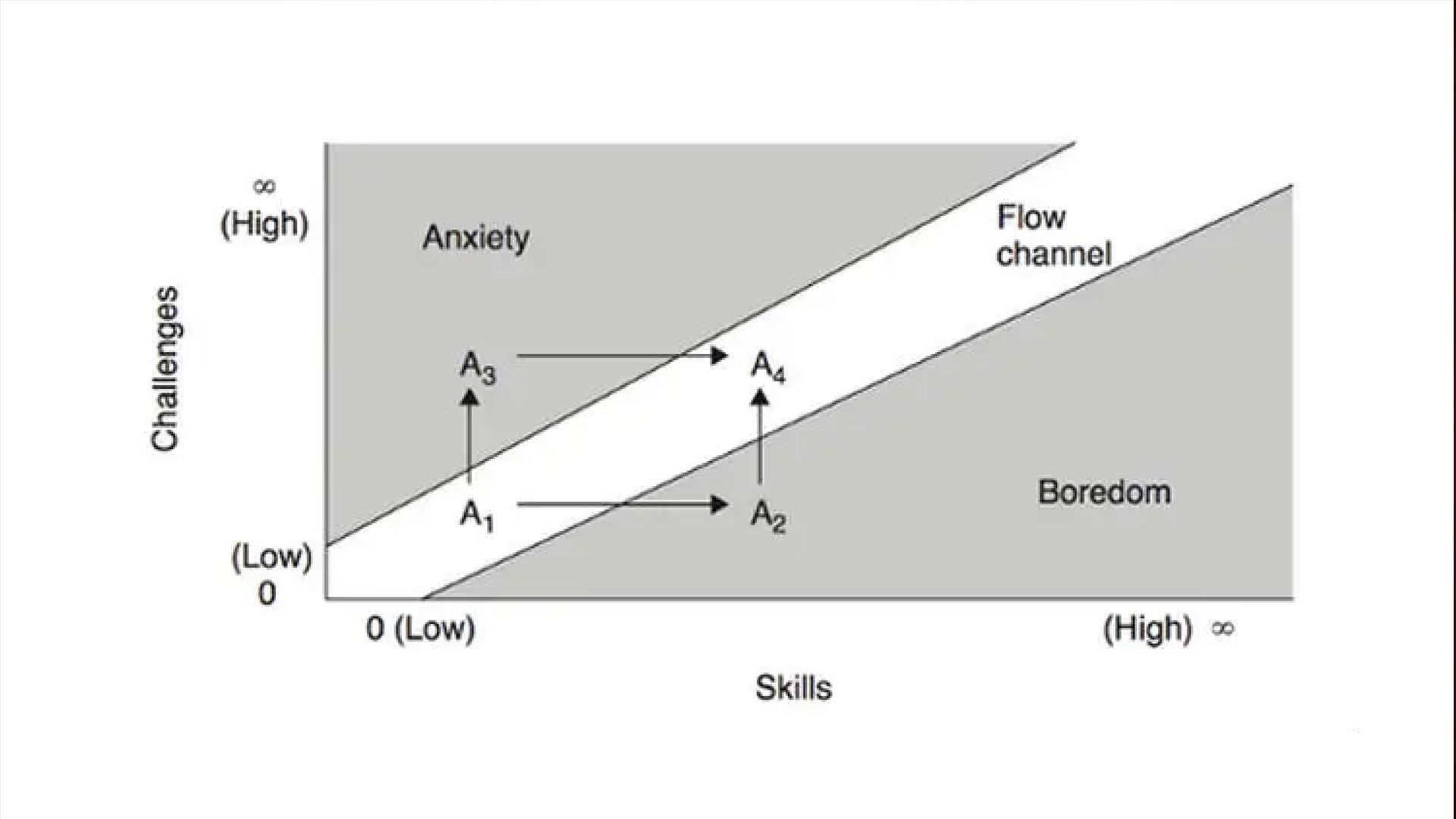
image credit: https://images.app.goo.gl/ZBTBPrCBqoDuNSvA7
To move from A1 to A4 requires the teacher to set an achievable level of challenge (A3). Too high and the student can be overwhelmed. But if only “skills” are taught then boredom or disengagement is a possible outcome. As each student learns at different speeds the teacher’s input – just in time – is vital to get from A3 to A4. In my experience the sooner a student has a “wow, I can do this” moment the better.
The PrintLab make:able challenge is a superb example of an appropriate level of challenge – the context is well understood, the contains and outcomes are well defined but there is still scope for decision making and creativity. Conversely asking a student new to CAD to design a working motorbike engine is too challenging, and just dredging though skills without context is dull.
Summary
In summary, my key recommendations would be:
- Consider how you can teach, encourage and foster ‘good’ CAD habits.
- Scaffold autonomy and problem-solving as part of the learning process and celebrate those who creatively solve their own problems, seek answers and help others.
- Think about how you can teach skills just-in-time and how you can provide “wow” moments, particularly early on.
- Balance outcome success, with process and the CAD mindset.
Finally, if you’d like to keep up-to-date with the work of myself and my students, you can follow me on Twitter here: https://twitter.com/mrcharlwood.