
PrintLab and Autodesk Launch the 2026 Make:able Challenge
31st October 2025 • News

31st October 2025 • News

21st October 2025 • Tips

6th October 2025 • News

3rd October 2025 • Case Studies

16th September 2025 • Tips

26th August 2025 • News

18th August 2025 • News
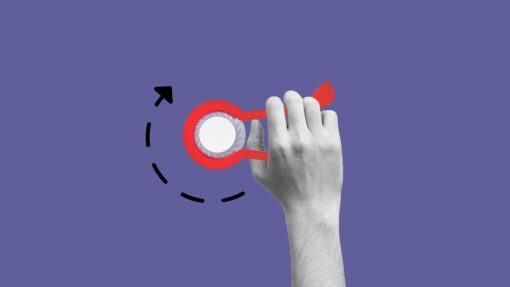
11th August 2025 • Tips

5th August 2025 • News