Using PrintLab’s Assistive ‘Tap’ Switch in Occupational Therapy Education
Since launching our Bluetooth dual switch assistive device, Tap, we’ve been thrilled to see how educators and therapists are putting it into practice. In today’s guest post, occupational therapist and educator Julien Oudin shares how he introduced Tap to students at the OT school in Nevers, France—highlighting the role of digital fabrication in clinical training and accessibility.

24th June 2025 • Case Studies
Before we hand it over to Julien, here’s a short video about Tap!
And now over to Julien…
By Julien Oudin, Occupational Therapist and Founder of Makergo Solutions
As an occupational therapist specialised in assistive technologies, I’m always on the lookout for tools that combine real-world application with educational value. This year, I introduced the Tap Switch—an open-source Bluetooth device developed by PrintLab—to students at the OT school in Nevers as part of an optional unit on digital fabrication and rehabilitation.
The goal of the unit is to explore how technologies like 3D printing and microcontrollers can enhance clinical practice. Students are introduced to a local FabLab, learn basic CAD skills, experiment with coding, and examine the role of open-source hardware in creating accessible, personalised solutions.

Why Tap?
I typically use assistive projects I’ve developed myself, but Tap stood out for its thoughtful design, detailed documentation, and classroom potential. It’s affordable, customisable, and gives students the chance to explore everything from mechanical assembly to device interaction—all in the space of a day or two.
Workshop Highlights
Day 1: Building and Programming at the Fablab: With a group of eight students, we began by customising Tap’s 3D-printed button surfaces using Tinkercad—mainly for aesthetic tweaks. The build process was smooth thanks to the clear step-by-step guide.

We then moved on to basic programming, modifying the default micro:bit code to explore multiple functions:
- Remapping the Tap buttons to different keyboard inputs
- Controlling YouTube playback and slide presentations
- Creating a one-button PC game controller
- Using the micro:bit accelerometer to turn Tap into a gyroscopic mouse
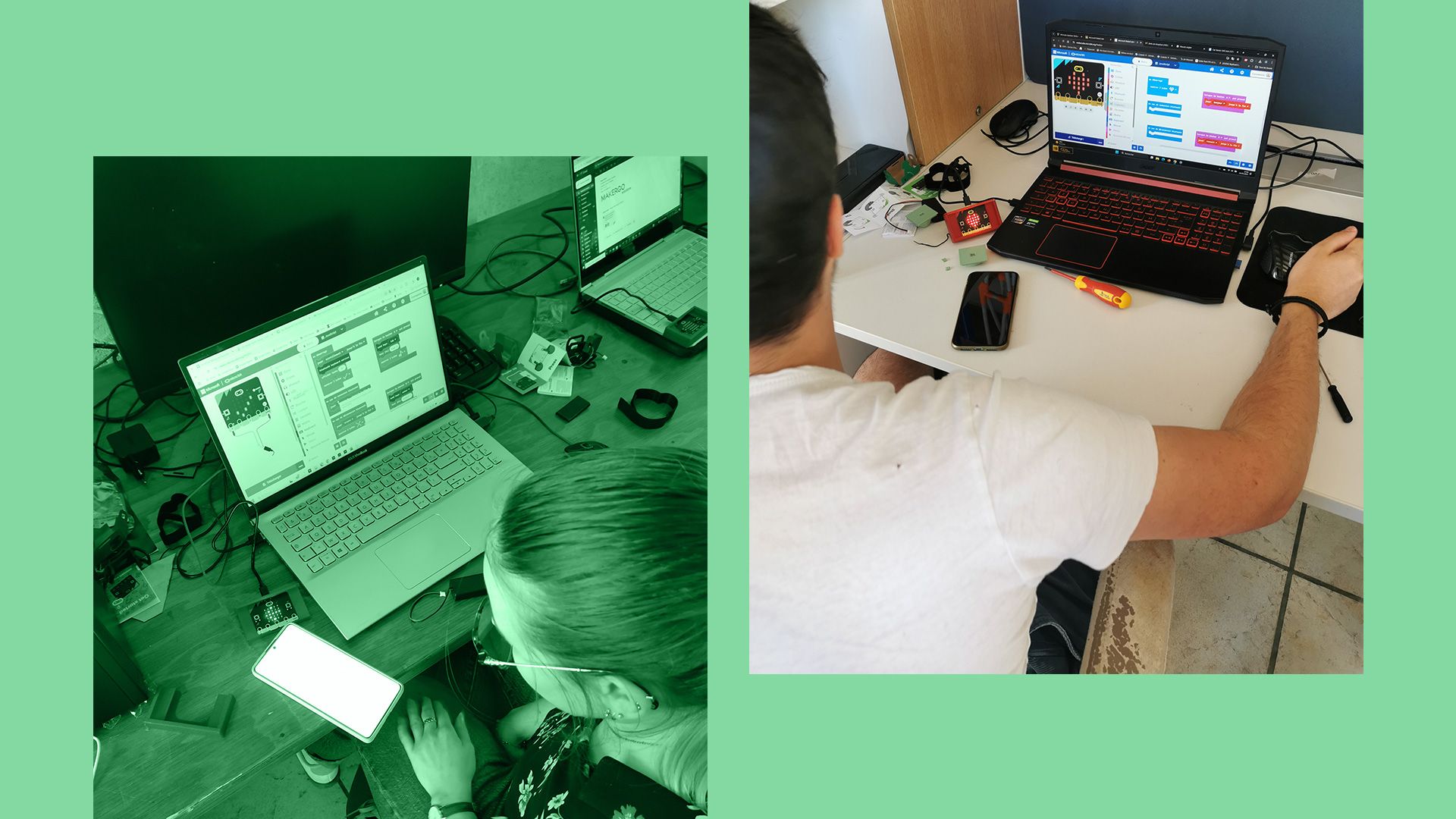
Day 2: Gaming Accessibility at the Library: The second session was held in the gaming space of the Jean Jaurès Public Library. We shifted focus to accessible gaming—both commercial and DIY. Students reprogrammed Tap to function as a joystick, using its accelerometer to navigate games. We also demonstrated AI-assisted coding to show how accessible adaptations can be prototyped quickly with minimal programming skills. We wrapped up with some fun playtesting, including open-source games like SuperTuxKart and one-switch titles from OneSwitch.org.uk.

Reflections
Several students had genuine “Eureka” moments—realising they had assembled and programmed a working game controller from scratch. Beyond the hands-on experience, Tap sparked conversations about accessibility, creativity, and the potential of low-cost, open-source assistive tech in clinical environments.
I’m confident that these future therapists now have a foundational understanding of how digital tools can enhance the lives of those they support—and I’m excited to see how they carry this knowledge forward in their practice.

Julien Oudin is an occupational therapist and founder of Makergo Solutions, specialising in assistive technologies and digital fabrication. He teaches modules on 3D printing and digital access at the OT school in Nevers and works with adults with neurological conditions at APF France handicap in Imphy. You can learn more about Makergo at https://makergo-solutions.company.site/.
Learn how to design and program your own Tap devices in PrintLab's free trial