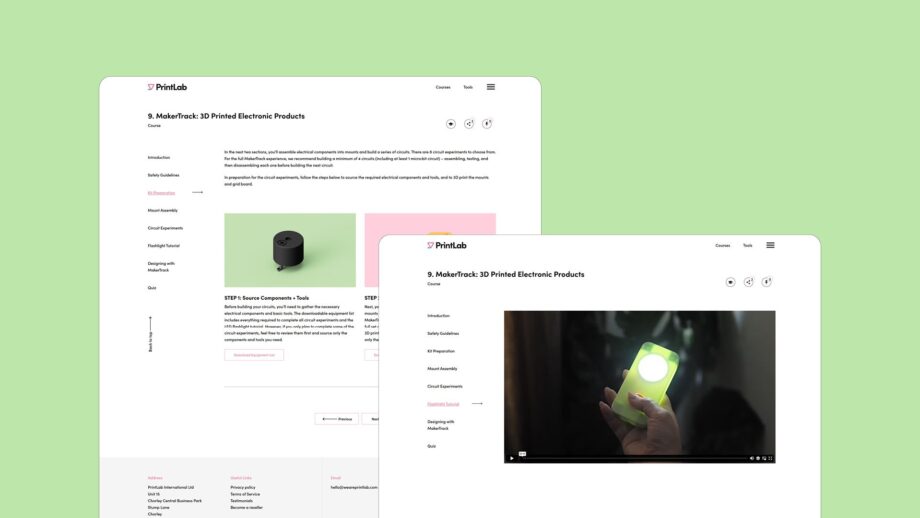
The Learning Platform
The course learning platform takes you through a range of informative content, as well as assembly, circuit and 3D CAD tutorial videos.
In this course, you’ll learn how to prototype and design your own electronic, 3D printed products using MakerTrack – an educational and modular system for mess-free circuits. You’ll begin by 3D printing the MakerTrack kit and use it to assemble a range of simple electronic circuits. Then, you’ll move on to a 3D CAD tutorial that guides you through designing a fully presentable LED flashlight, using the MakerTrack system. A bonus section is also available, full of tips and tutorials to design your own unique MakerTrack products.
At the end of the course, you can take a quiz—score 70% or higher to earn a downloadable certificate. View the course details below and start a free trial to PrintLab today!
This course is rated as advanced and is suitable for all those who have strong skills in 3D design and 3D printing, as well as beginner knowledge of circuits and Micro:bits.
The estimated course length is 4 hours, excluding any 3D printing time. The course may take considerably longer if you decide to explore the bonus section resources. We recommend breaking the project up into multiple sessions (e.g. 4 x 1 hour sessions), which will allow you to 3D print necessary objects between sessions.
In addition to a laptop or computer with either Tinkercad or Autodesk Fusion software (both free for educational and personal use), you will require various electrical components and tools. The Kit Preparation section within the course provides a full list of everything required.
MakerTrack is an experimental and explorative system that will continue to evolve over time. If you have any issues, feedback, or suggestions, please don’t hesitate to reach out to us at hello@weareprintlab.com — we’d love to hear from you.
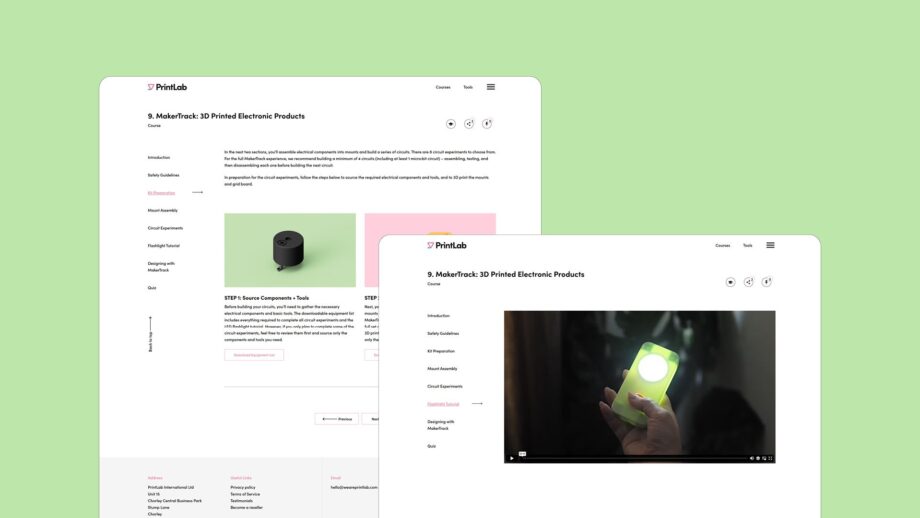
The course learning platform takes you through a range of informative content, as well as assembly, circuit and 3D CAD tutorial videos.
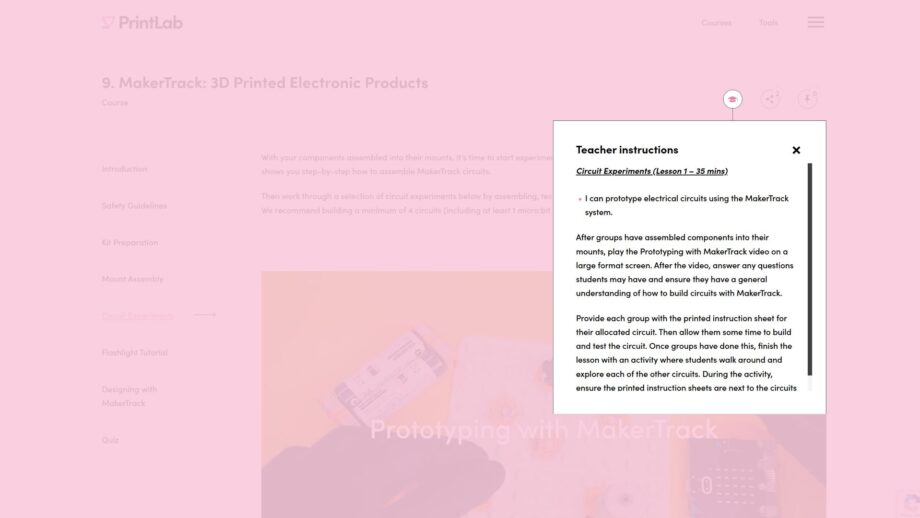
With our education licenses, you can generate a share link to give your students access to the course learning platform. Each section of the course also has a teacher instructions tab, which provides you with step-by-step lesson plan instructions, curriculum alignment resources and an assessment rubric.
This course is available to subscribers of PrintLab. Learn more about our license options and start a free trial today to access a whole range of resources across the fields of 3D printing, 3D design, assistive technology, product design and STEM.
Start a Free Trial to PrintLab