PrintLab and Autodesk Launch the 2026 Make:able Challenge
The 2026 Make:able Challenge is live! Led by PrintLab, Autodesk and partners, Make:able is a global design challenge where students, makers and professionals use 3D design and 3D printing to solve everyday challenges faced by people with disabilities and the elderly. This year, we’re taking a major step forward - new resources will help teams not only design and prototype an assistive device for an individual, but also prepare it for global use through open source sharing.

31st October 2025 • News
*IMPORTANT NOTE: As of October 31st 2025, a new toolkit access code has been issued. If you registered prior to this date, you will need to register again to receive the new code.
About Make:able
Before we dive into what’s new this year, here’s a quick recap for those new to the challenge. Make:able is completely free to enter, and anyone passionate about assistive technology can take part – whether you’re a student, teacher, designer or engineer. As always, the brief is to:
‘Design and make a 3D printed product or prototype that improves the day-to-day life of someone with a disability or the elderly‘.
The criteria and rules are fully explained in the challenge toolkit, but here’s a quick summary of key points:
- Participants can enter individually or in teams of up to five.
- You must design a product for a real end user, such as someone in your local community. If you’re unable to find an end user, you can instead design for a Make:able Champion – individuals with disabilities who have shared their stories and day-to-day challenges within the Make:able Challenge toolkit.
- The design process must include the use of either Tinkercad or Autodesk Fusion software.
- A physical 3D printed prototype must be created. 3D printing can also be combined with other materials and processes, such as laser cutting and electronics, to create the product.
- Each team must document their journey in a 2–4 minute video submission.
Going beyond a competition, Make:able is a guided learning experience built around a comprehensive online toolkit and workbook. It walks participants through research, ideation, CAD design, prototyping and storytelling – with teacher packs, lesson plans and curriculum alignment documents available for educators. Check out the Make:able introduction video, snippets of the toolkit, and an example winning submission from last year below.
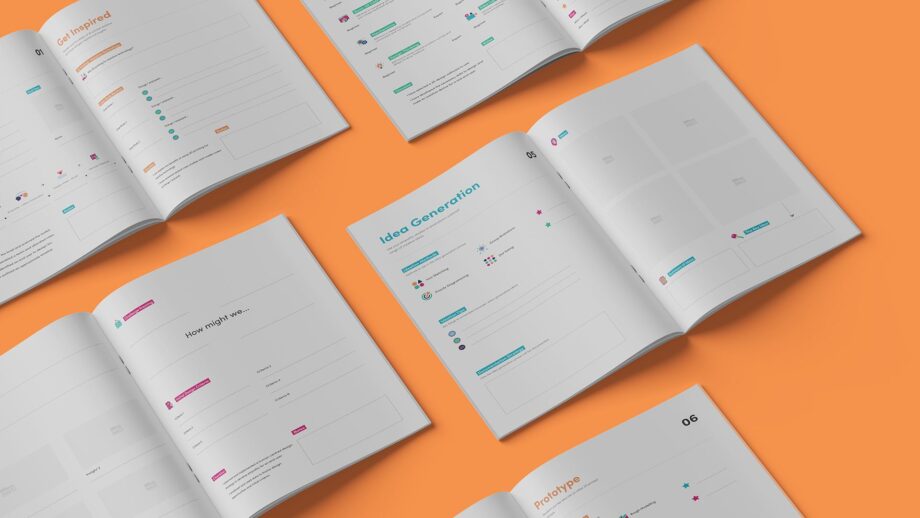
Now, let’s take a look at what’s new for 2026!
Beyond the Challenge
This year introduces an optional new stage in the toolkit called ‘Beyond the Challenge’, for teams who want to take their project further after submitting their video entry. The section focuses on preparing designs for open source sharing, where your work can be published freely online for others to download, adapt and build upon. By sharing openly, participants can help their designs reach communities and individuals all around the world who may benefit from them.
It includes example open source models and files by PrintLab, design optimisation tips, a MakerGuide tutorial with a Google Slides template, and a submission page where PrintLab reviews projects for sharing with global assistive technology organisations such as Makers Making Change. A number of standout entries will receive personalised support from Team PrintLab in preparing their designs for open source release.
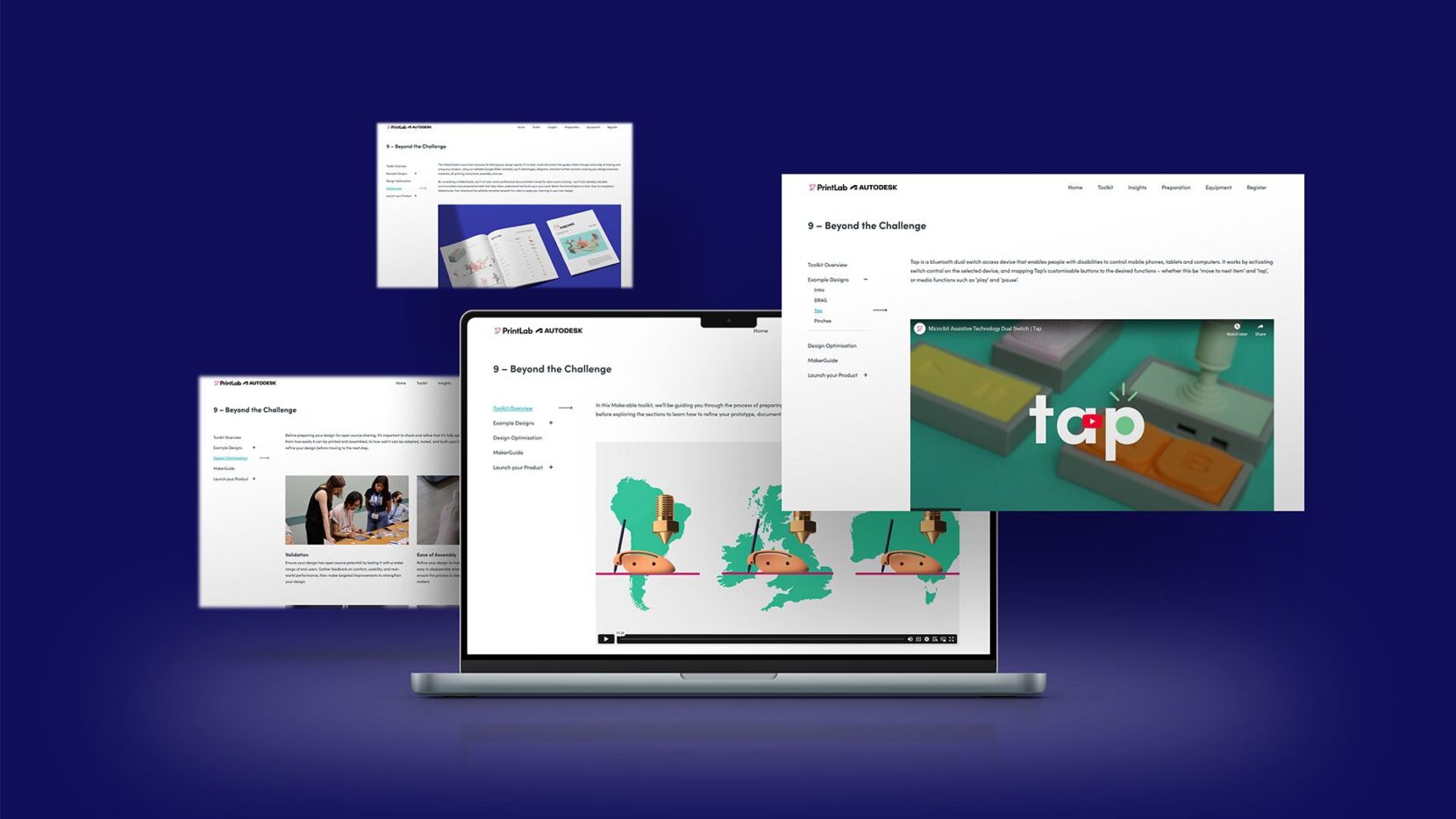
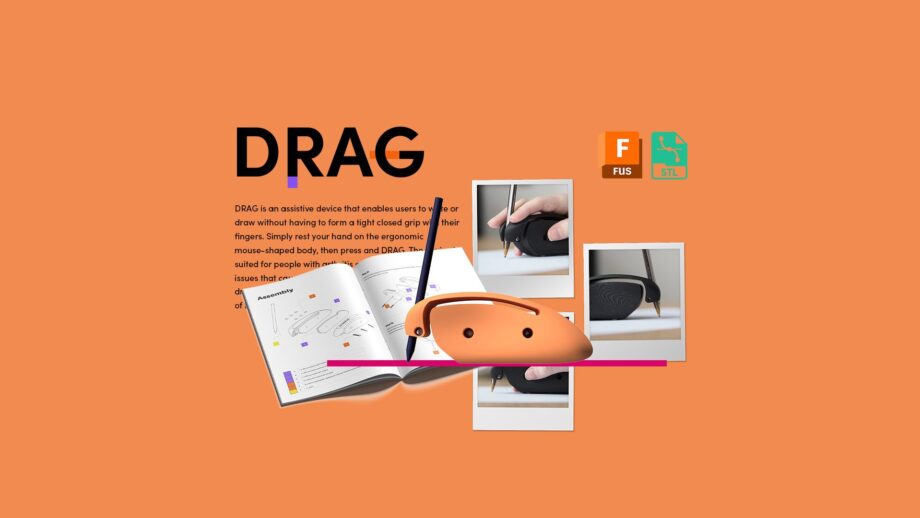

Make:able Shop
We’re also introducing the Make:able Shop – a new hub where you can explore Make:able-approved bundles and products, handpicked from our industry-leading partners. The shop brings together trusted 3D printers, 3D scanners, curriculum and virtual training – making it easy to find everything you need to take part in Make:able or expand your 3D printing setup.
The Make:able Shop connects you directly with reseller partners across the globe, ensuring you have access to the right tools, training and aftercare in your region – with exclusive bundles and great value options available.
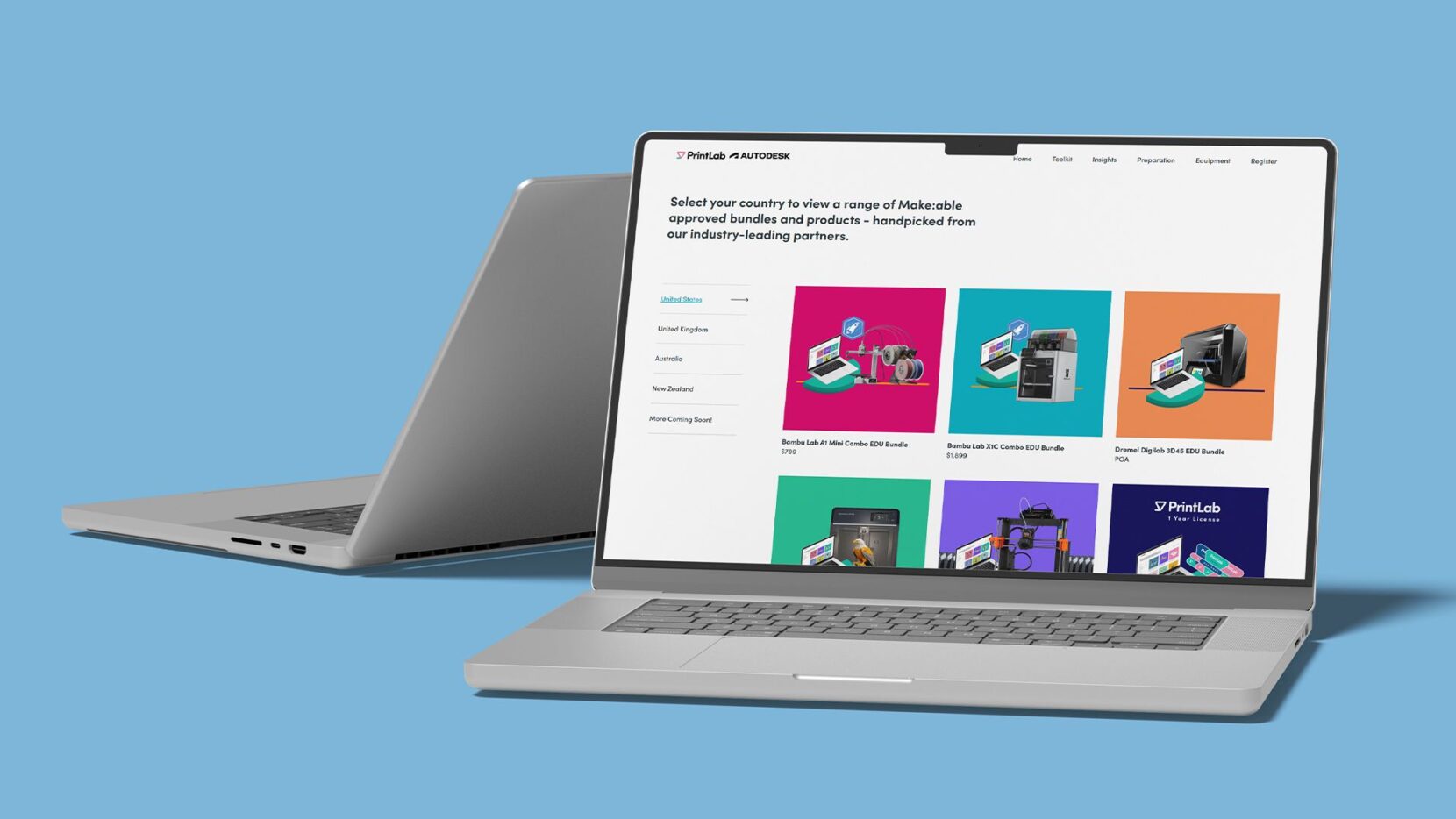

Free Autodesk Fusion Training for Educators
We’ve partnered with Autodesk to offer educators free virtual training in Autodesk Fusion – the industry-standard 3D design tool also used in the Make:able Challenge. The Fusion Fundamentals course is designed specifically for teachers, providing live, interactive training to help you develop the core CAD skills needed to confidently guide your students. Whether you already use Fusion or primarily teach with Tinkercad, this course is a great opportunity to expand your toolkit and support learners ready to take their design skills to the next level.

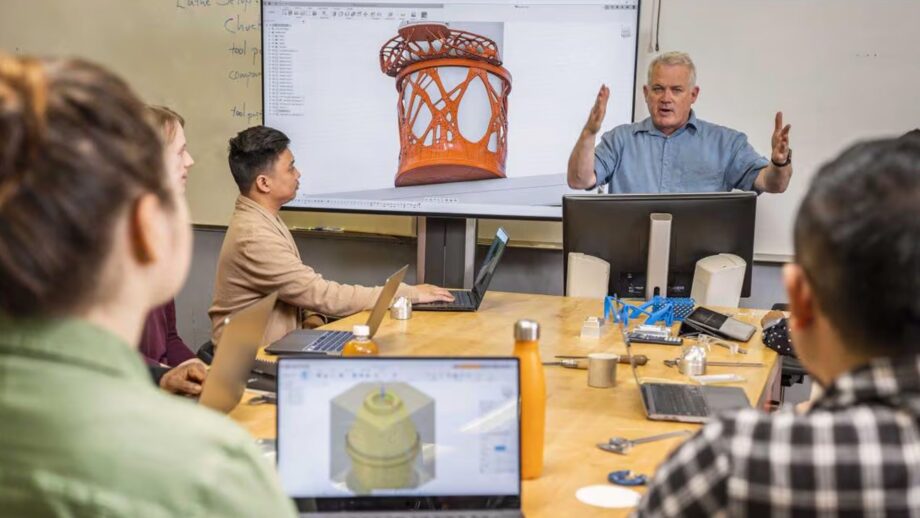
Delivered by Autodesk Learning Partners around the world, the course includes practical classroom resources and a certificate of completion – helping you strengthen both your teaching and your own professional development.
PrintLab Assistive Technology Pathway
PrintLab is our online platform of 3D printing courses, projects and tools that help you develop creative and technical skills in preparation for your Make:able journey. Whether you’re a teacher guiding students or an individual participant, PrintLab supports you in mastering 3D design, 3D printing and human-centred problem-solving – the foundations of the Make:able Challenge.
To make getting started even easier, we’ve created the Assistive Technology Learning Pathway – an optional guide through the PrintLab courses and projects most useful for Make:able. It’s a simple, step-by-step route to build confidence in design, prototyping and creative thinking, helping you generate ideas for meaningful assistive devices.

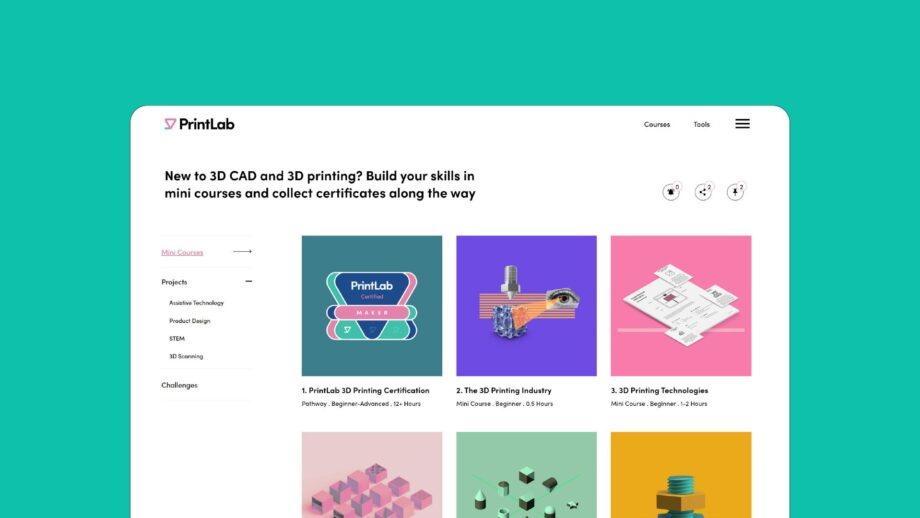
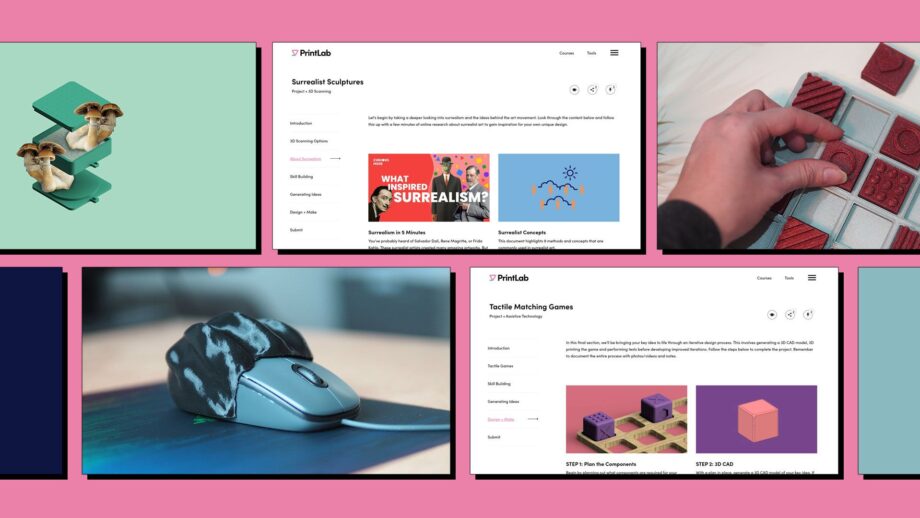
Although PrintLab is a paid subscription, you can explore a range of relevant resources through the free trial, which you can access via the downloadable pathway guides below:
Download PDF Guide for Teachers Download PDF Guide for Individuals
Key Dates and Milestones
- 16th May 2025 – 15th May 2026: You may work on your submissions at anytime between these dates and there is no minimum or maximum time you can spend on the challenge. Submissions must be uploaded to section 8 of the toolkit by 15th May 2026.
- 15th May 2026 – 31st May 2026: Team PrintLab will create a finalist shortlist of approximately 6 entries per award category in each of the 3 age groups. The finalist shortlist will consist of the entries that excelled the most in the design criteria relating to the award category.
- 1st June 2026 – 30th June 2026: An expert panel of judges will review the finalist submissions. Each judge will be allocated a specific award category and will cast votes for a 1st and 2nd place. 1st place will receive 2 points and 2nd place will receive 1 point.
- 1st July 2026: The points from each award category and age group will be counted and the 18 winners will be announced via email. Prizes will then be shipped out to the schools/organisations of the winning teams!
Get Started
We can’t wait to see what you create this year. To begin your journey, simply head to the Make:able Challenge website and register for free. Once signed up, you’ll receive an access code that unlocks the full online toolkit – guiding you step-by-step through the whole process, from preparation right through to submission. Whether you’re supporting students, leading a team, or taking part independently, the toolkit provides everything you need to plan your project, stay organised and share your final submission with confidence.
Let’s design and make, for purpose.
*IMPORTANT NOTE: As of October 31st 2025, a new toolkit access code has been issued. If you registered prior to this date, you will need to register again to receive the new code.
Learn more and register to receive access to the challenge toolkit and workbook