Transitioning from Tinkercad to Autodesk Fusion at Bradfield School
With Autodesk Fusion being a professional design software, it can be quite daunting for teachers to bring it into the classroom. But Autodesk have made it super simple to transition students from their more beginner friendly app, Tinkercad. After creating a basic design in Tinkercad, you can send models directly to Fusion in just a matter of clicks for further editing, visual renders and much more. In this blog, we sit down with Becky Ball from Bradfield School (UK) to talk about how she facilitated her students through the transition.

25th July 2024 • Case Studies
Before we get to the interview, here is a short introduction video about PrintLab’s Tinkercad to Fusion mini course, which was the curriculum that Becky used with her students.
And now let’s say hello to Becky!
Hi Becky! Thanks so much for joining us on the PrintLab blog today. Can you begin by telling everyone who you are, what you teach and how 3D printing is used at your school?
Hi, I’m Becky and I teach at Bradfield School in Sheffield, South Yorkshire (UK). I currently teach KS3 and GCSE D&T and Engineering. We use 3D printing in KS3 to create small products such as keyrings and characters, moving to creating our own designs in Y9, ready for solving problems in GCSE.
What would you say are the benefits of integrating 3D CAD and 3D printing into the curriculum?
Watching the students faces as they realise that their CAD design can become reality is priceless! They become to realise that their own designs and imaginative creations can infact become real.
When introducing students to 3D CAD, we understand that you start younger students off with Tinkercad software. Why did you choose Tinkercad and what features have you found most useful in the classroom environment?
We find Tinkercad accessible for the students. It is on the browser, so really easy for them to access from home without the need for downloadable software. Some students really benefit from having some of the pre made and pre designed components on there as a starting point. It’s also really useful that even in Tinkercad, you can still create really accurate and effective designs.
It was great to see your students participating in our mini course to transition them to the more advanced software – Autodesk Fusion. At what age are students transitioning to Fusion and what is the purpose of transitioning them?
We have trialled this year, transitioning students from Tinkercad to Autodesk Fusion in Year 9. We have done this so that when the students arrive in Y10, they have had experience of a more ‘professional’ software that we feel they can really show off their creativity with more so than with Tinkercad. The students also have really taken to the professional rendering and presenting of final design ideas, including technical orthographic drawings.
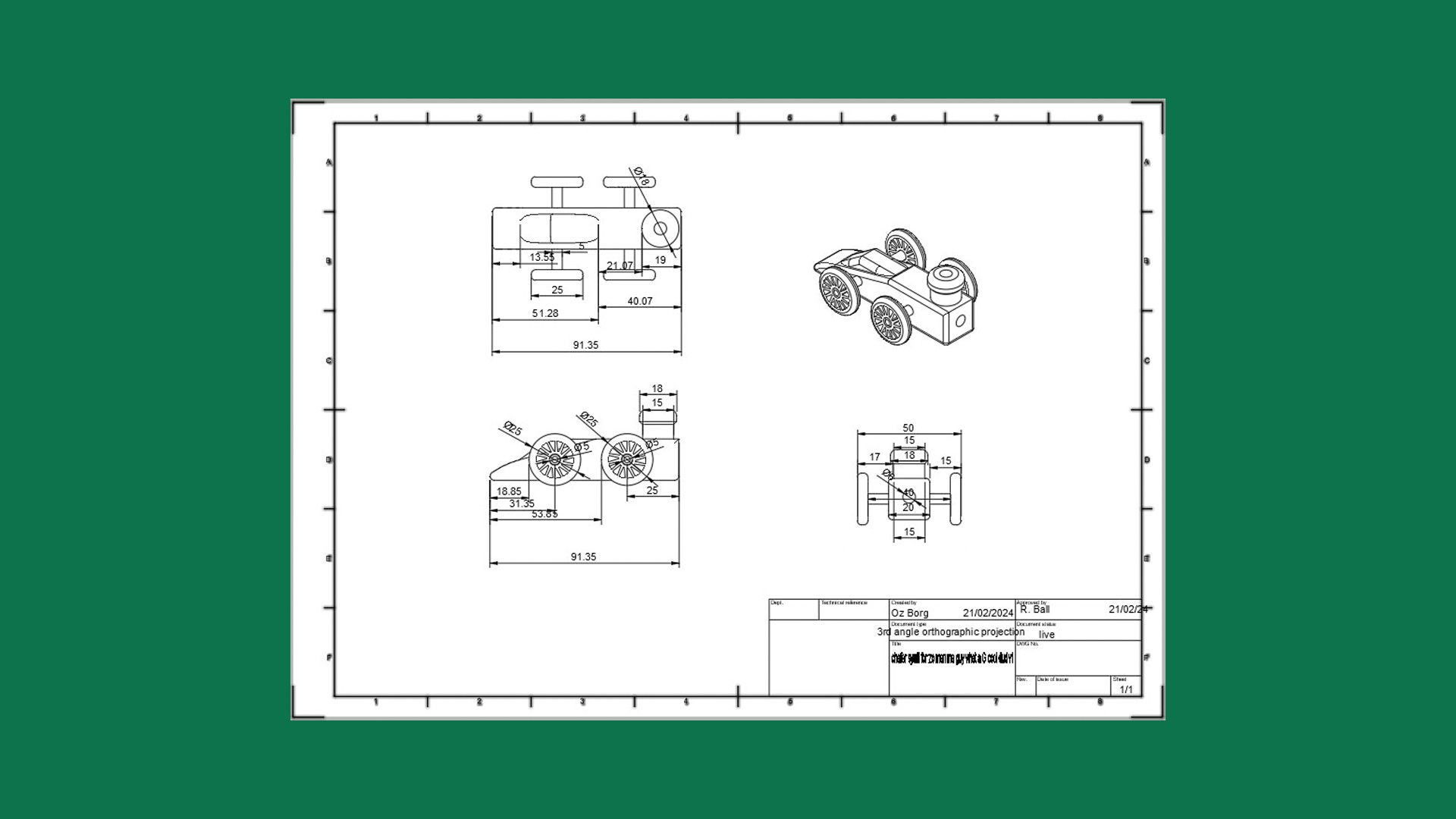
Can you talk about the student experience with the Tinkercad to Fusion course? How did they find the transition?
We used PrintLab’s screw cap bottle tutorial as well as the dragster course in this transition, and we found this really focused the students on accurate and specific tolerances, understanding how to modify and test their designs. When they had the dragster in Fusion, I created some step by step resources to accompany the excellent video’s on PrintLab, and the students absolutely loved seeing their basic starting dragster transform in to what looked like a real life toy car, having being guided through the key tools.
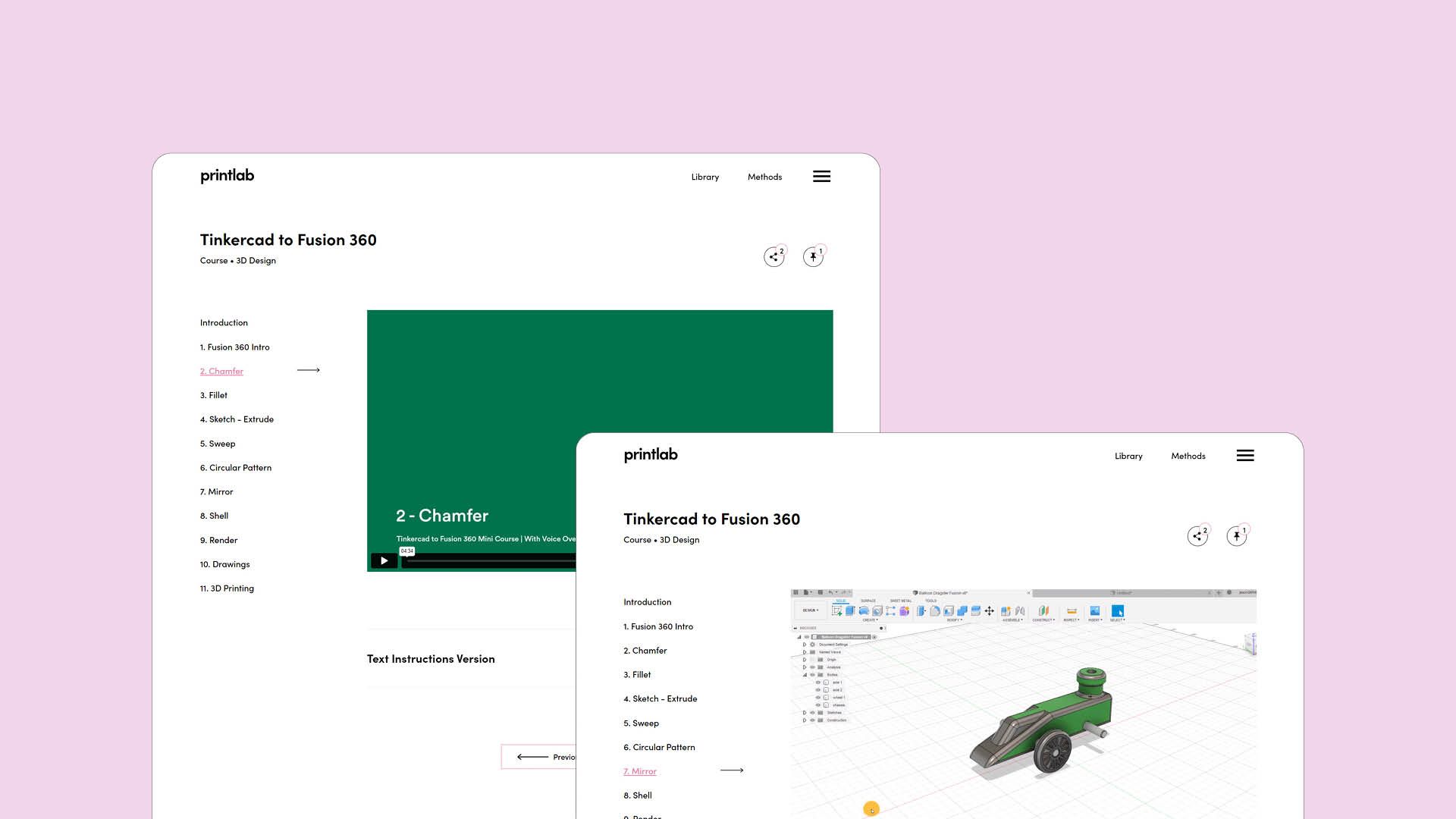
The students used fillets, chamfers, sketches and extrudes, holes, sweeps etc – all the key elements you need them to know from a teaching perspective in order to go ahead and create their own designs in GCSE. The kids had so much confidence in using Fusion after this transition course. They didn’t feel the ‘blank page fear’ due to them learning the skills on a dragster they had created in Tinkercad.
How did the course and PrintLab help you as a teacher?
As a teacher I have found PrintLab invaluable for developing our curriculum. It’s given me confidence (as someone new to teaching 3D CAD and 3D printing) to teach a variety of creative and innovative projects to all levels of learners. I have also loved PrintLab for being able to see step by step tutorials of example solutions.
After completing the course, what other designs have students created in Autodesk Fusion?
After completing the course, Louis and Reuben produced these amazing designs in their own time in Fusion. Reuben producing a model plane that we 3D printed and Louis designing a new ‘Cat Wall’ for his home. He designed and rendered this in Fusion to present to his parents. When they were happy with it, he produced the technical drawing for him and his Dad to read from when building the wall. Amazing outcomes!
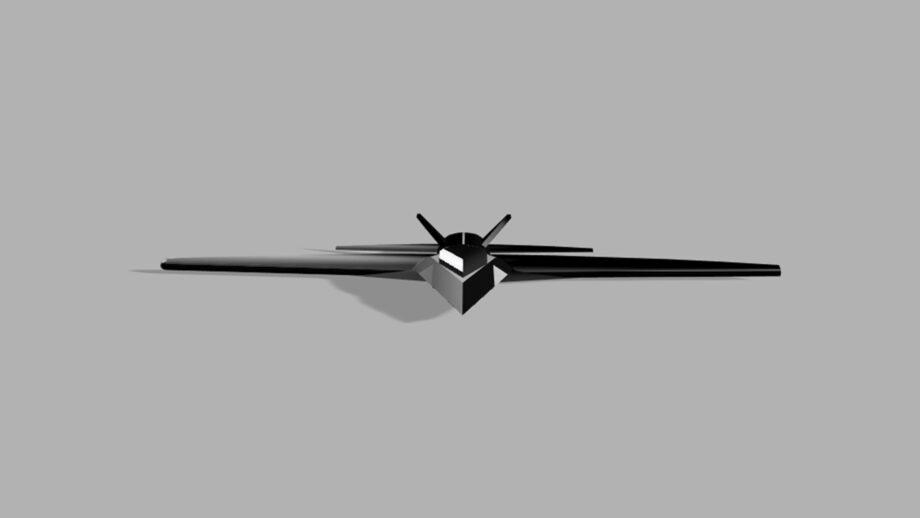
Finally, what advice would you give to teachers who are also looking to transition students from Tinkercad to Autodesk Fusion?
My advice would be to work through the amazing units that PrintLab has to offer, and find what is best for you and your learners. Make sure you have worked through the tutorials yourself first to understand the pitfalls the students may come across, but also don’t be scared of making the shift. It can initially feel daunting to the students, however when they do manage to produce the stunning, professional looking rendered outcomes, they are over the moon and full of confidence to go further.
After the transition unit in Y9, it links so well on to the PrintLab ‘Intro to Fusion 360’ unit of work, as the students already have the confidence in their Fusion abilities to give those more challenging tasks a go. Thanks PrintLab!
—
We hope you enjoyed hearing about Becky’s experience with transitioning students from Tinkercad to Fusion! As a final note, although we say the word ‘transition’ throughout the blog, we don’t intend for people to move away from Tinkercad. There are many times where seasoned designers still rely on Tinkercad, especially in the ideation phases and when using Tinkercad’s unique simulation, circuits and coding workspaces. But by acquiring skills in both software packages, you’ll become a more dynamic designer with a broader skillset!
Looking to transition students from Tinkercad to Fusion? Start a free trial to PrintLab today!