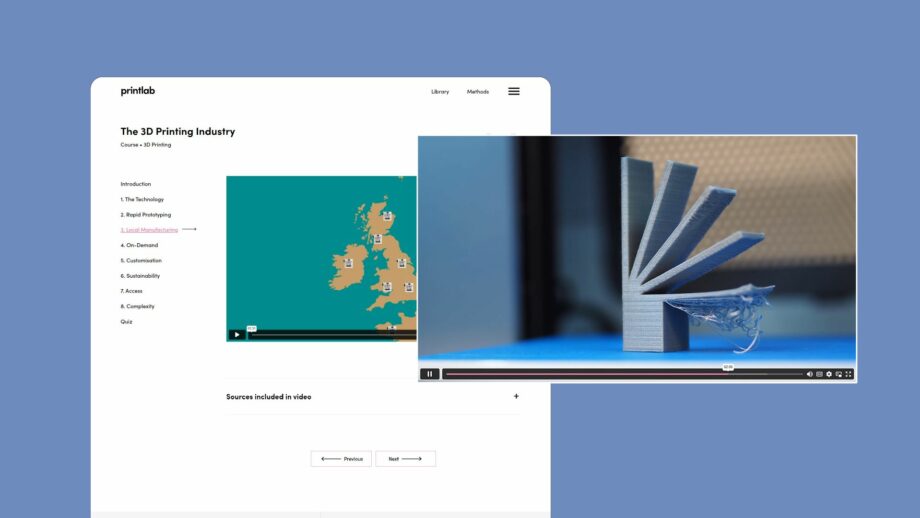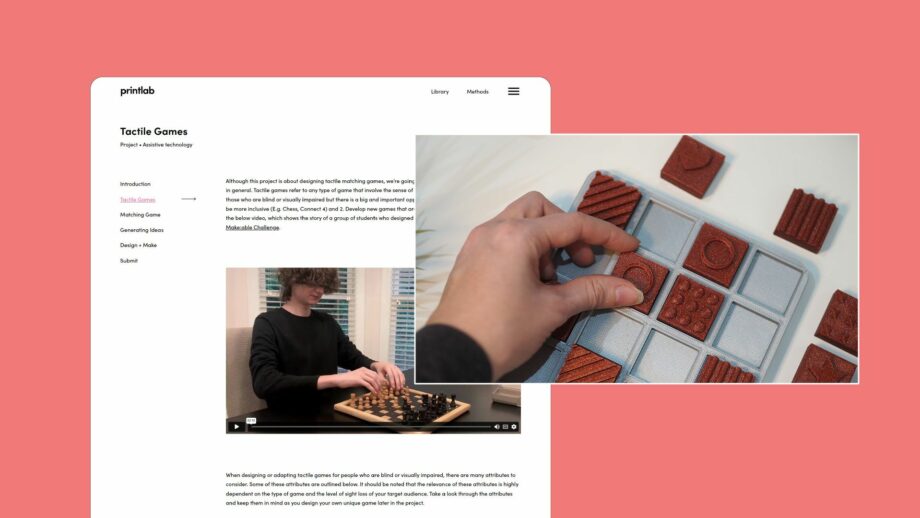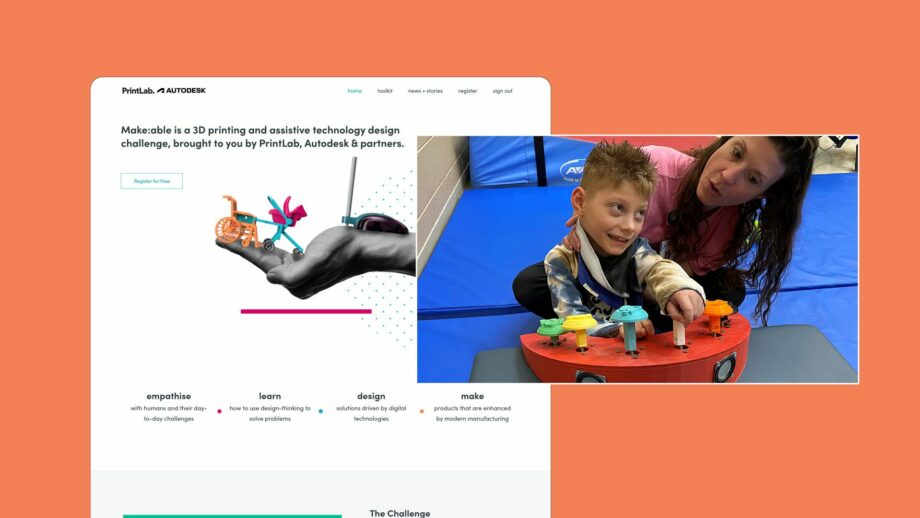Pick and choose from our growing library of 3D printing resources to make assistive technology, homeware, architectural models, sculptures and much more
Our approach to learning is to promote creativity and go beyond step-by-step projects where every outcome is the same. Therefore, in addition to 3D design and 3D printing skills, we teach you how to use design methods to research topics, generate original ideas and develop visual concepts - before bringing 3D printed solutions to life through an iterative process.
Frequently asked questions about PrintLab
Do I need any prior knowledge?
Toggle
Absolutely not! PrintLab is suitable for complete beginners with no experience in 3D design and 3D printing. Our resources range in difficulty so you can work your way from beginner to advanced level.
What equipment do I need?
Toggle
To make the most out of your PrintLab experience, you'll need access to a 3D printer, filament and a computer. In terms of software, you can either use Tinkercad (for beginners) or Fusion 360 (for intermediate-advanced users). Both options are developed by Autodesk and are completely free to hobbyists.
Which resources do I pick?
Toggle
PrintLab was built as a flexible library of resources that you can pick and choose from depending on your interests, skill level and personal preference. We do however have a pathway of resources that we recommend for those who are new to 3D design and 3D printing. We call this the 'Fundamentals Pathway' and information on participating in this pathway is provided in the user guide, which can be accessed upon signing up to PrintLab.
Can I try PrintLab?
Toggle
Of course! We offer a free day pass trial to our personal license. Click the link below and scroll down to the personal license trial to get started.
Join us in using 3D design and 3D printing to make unique products that bring value to the world