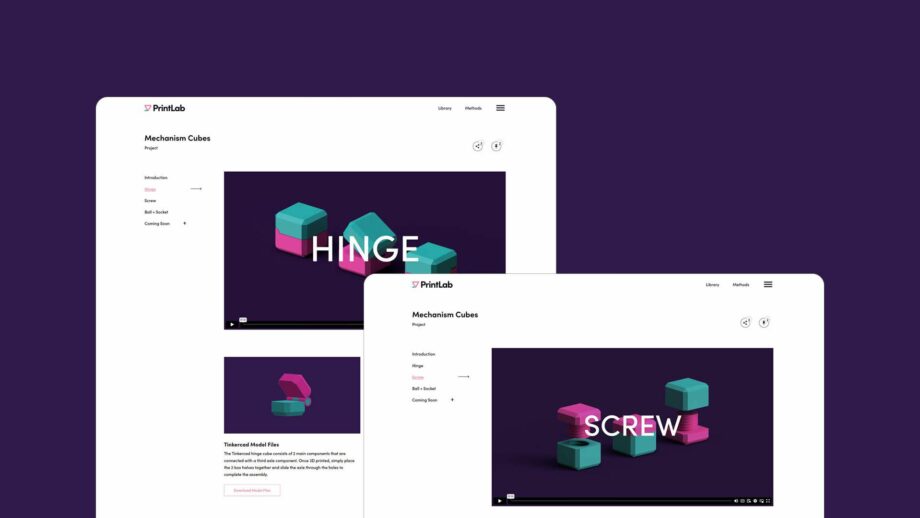
The Learning Platform
Each section of the mini-course focuses on a different mechanism and comes with a range of resources to help you master it. These include 3D model files, 3D design tutorials and more.
In this intermediate-advanced mini course, you’ll be introduced to the fascinating world of 3D printed mechanisms. The creative learning resources will teach you how to add connections and movement to your 3D models – unlocking new and innovative design possibilities. New mechanisms will be added to the course throughout the year, so be sure to check back here regularly. View the course details below and start a free trial to PrintLab today!
This project is rated as intermediate-advanced and is suitable for all those who have moderate-strong skills in 3D design and 3D printing.
The estimated course length of the current content is 2 hours. The estimate includes time for exploring the resources, tutorials and challenges of the first 3 mechanism cubes. As we grow the mechanism library, the course length will increase.
To participate in this mini course, you will require:
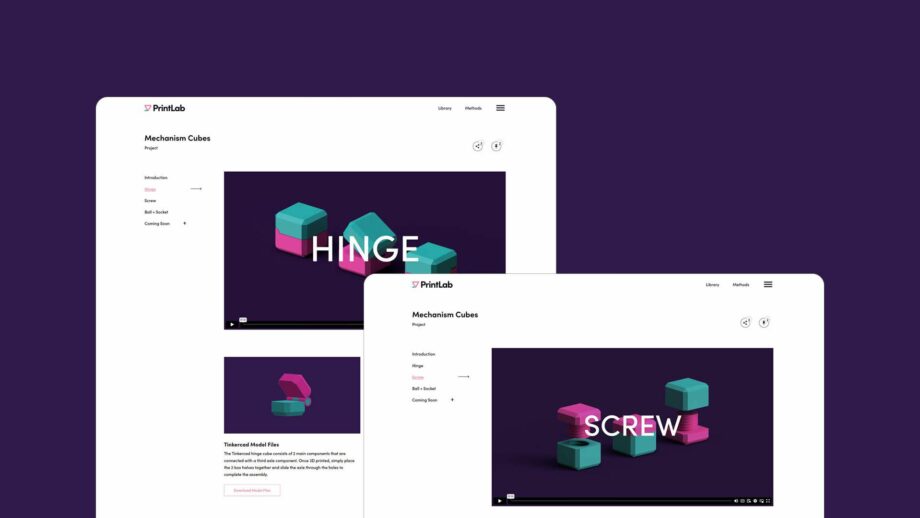
Each section of the mini-course focuses on a different mechanism and comes with a range of resources to help you master it. These include 3D model files, 3D design tutorials and more.
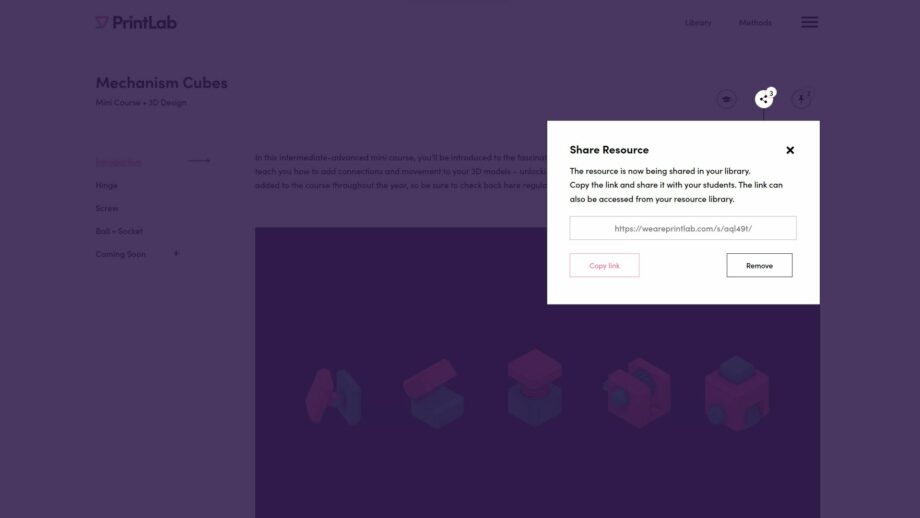
With our education licenses, you can generate a share link to give your students instant access to the course learning platform.
This course is available to subscribers of PrintLab. Learn more about our license options and start a free trial today to access a whole range of resources across the fields of 3D printing, 3D design, assistive technology, product design and STEM.
Start a Free Trial to PrintLab