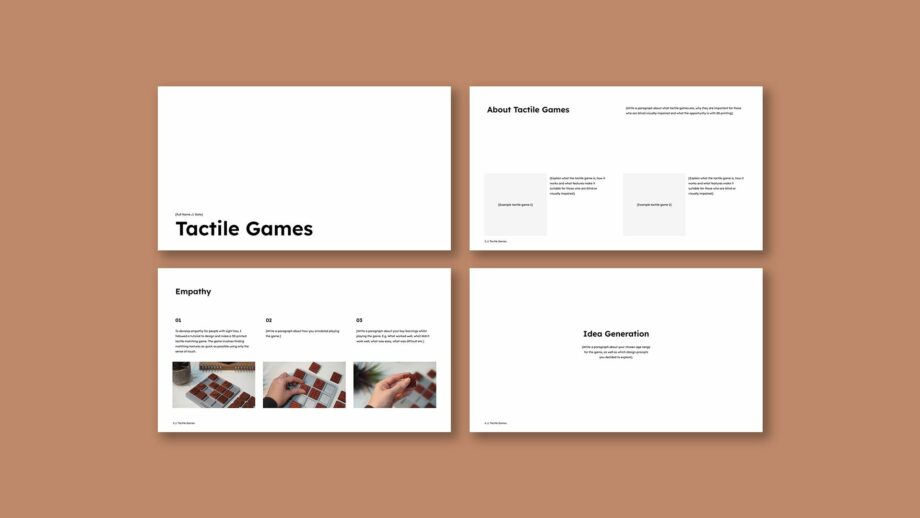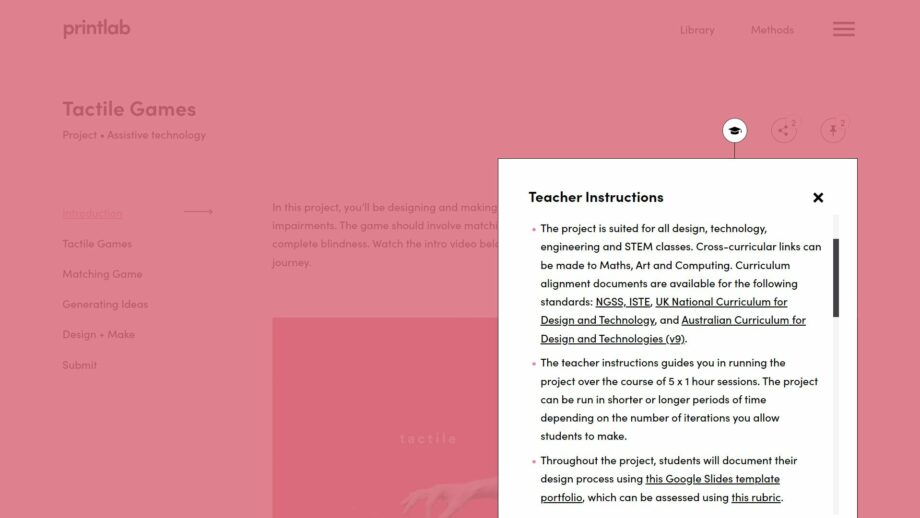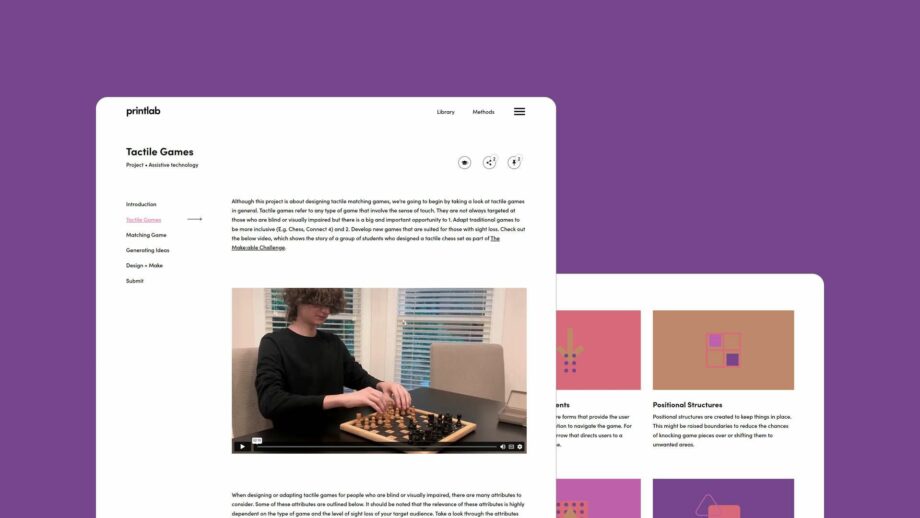
The Learning Platform
The project learning platform takes you through the full iterative design process using a variety of media - from case study videos and Tinkercad/Fusion 360 3D design tutorials to design method instructions, learning documents and more.