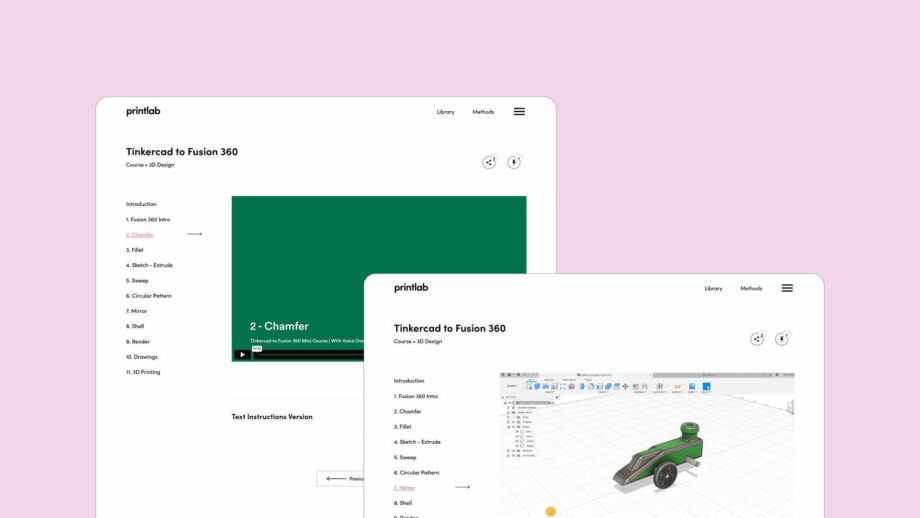
The Learning Platform
The course learning platform takes you through a range of informative content and step-by-step tutorial videos.
In this skill-building mini course you will learn how to send basic Tinkercad models to Fusion 360 for further editing and visual presentations. A basic Tinkercad model of a balloon powered dragster is provided, together with a series of bite-size instructional videos to follow. By participating in the course, you will gain the skills and confidence to edit your own unique Tinkercad models by utilising Fusion 360’s amazing toolkit! The course is perfect for Tinkercad users who want to take their 3D CAD skills to the next level. View the course details below and start a free trial to PrintLab today!
This course is rated as basic and is suitable for learners over 13 years of age.
The estimated course length is 1.5-2 hours. The estimate includes time for watching the 11 tutorial videos, whilst following the steps in Tinkercad and Fusion 360 software.
To participate in this project, you will require:
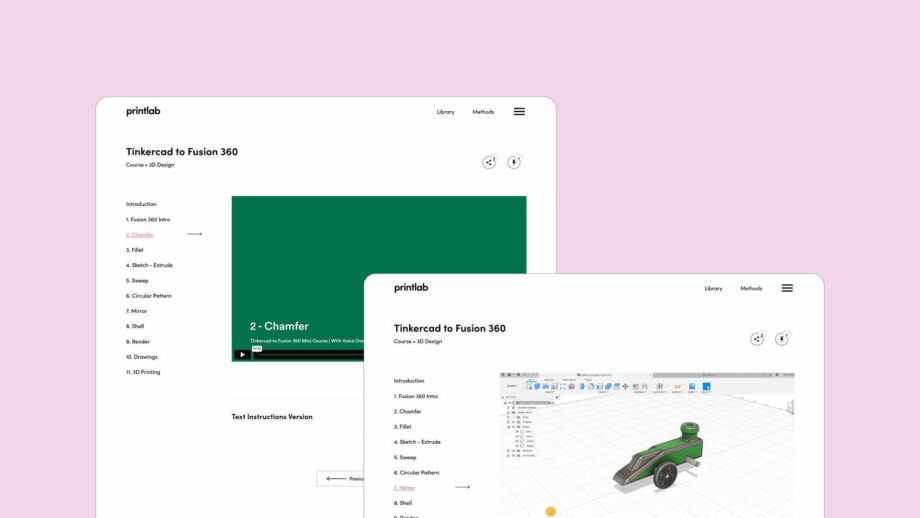
The course learning platform takes you through a range of informative content and step-by-step tutorial videos.
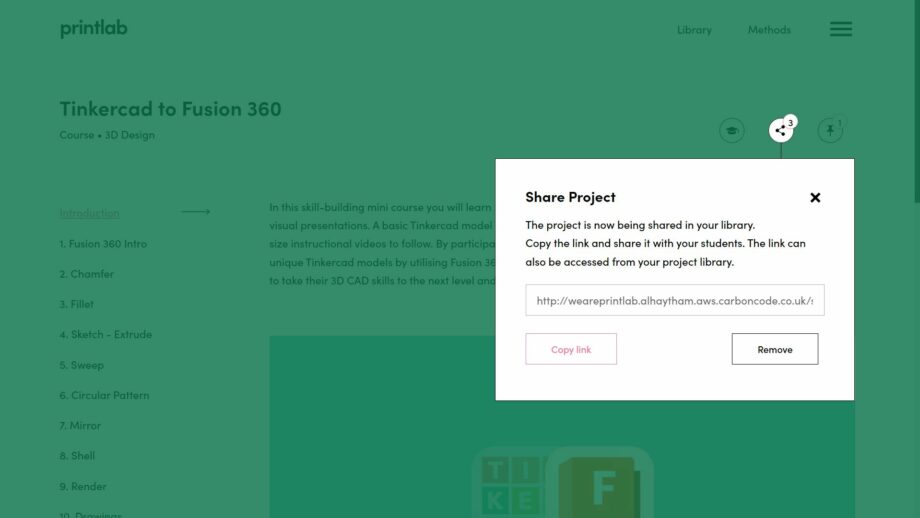
With our education licenses, you can generate a share link to give your students instant access to the course learning platform.
This course is available to subscribers of PrintLab. Learn more about our license options and start a free trial today to access a whole range of resources across the fields of 3D printing, 3D design, assistive technology, product design and STEM.
Start a Free Trial to PrintLab