
Managing High-Volume 3D Printing for Iteration and Student Projects
2nd February 2026 • Tips

2nd February 2026 • Tips
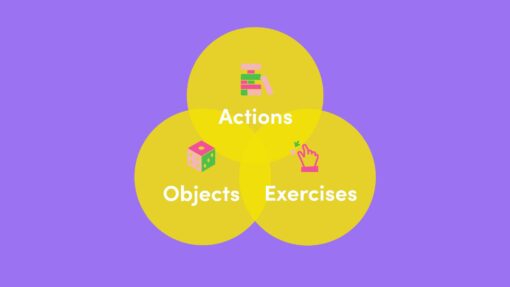
18th November 2025 • Tips

21st October 2025 • Tips

16th September 2025 • Tips
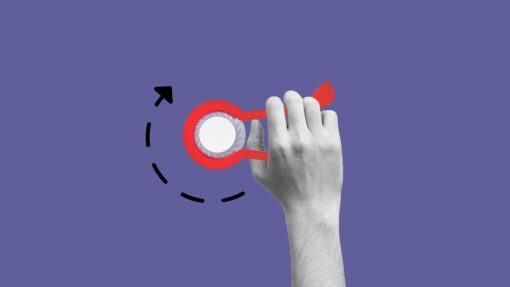
11th August 2025 • Tips

14th February 2025 • Tips

13th January 2025 • Tips

8th July 2024 • Tips

22nd April 2024 • Tips