
3D Printing Over 7 Years – 10 Classroom Tips and Ideas
8th April 2024 • Tips

8th April 2024 • Tips
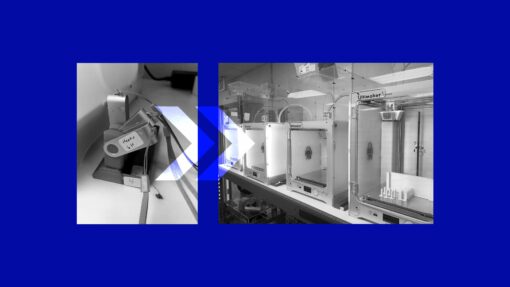
18th September 2023 • Tips

8th March 2023 • Tips

25th February 2023 • Tips
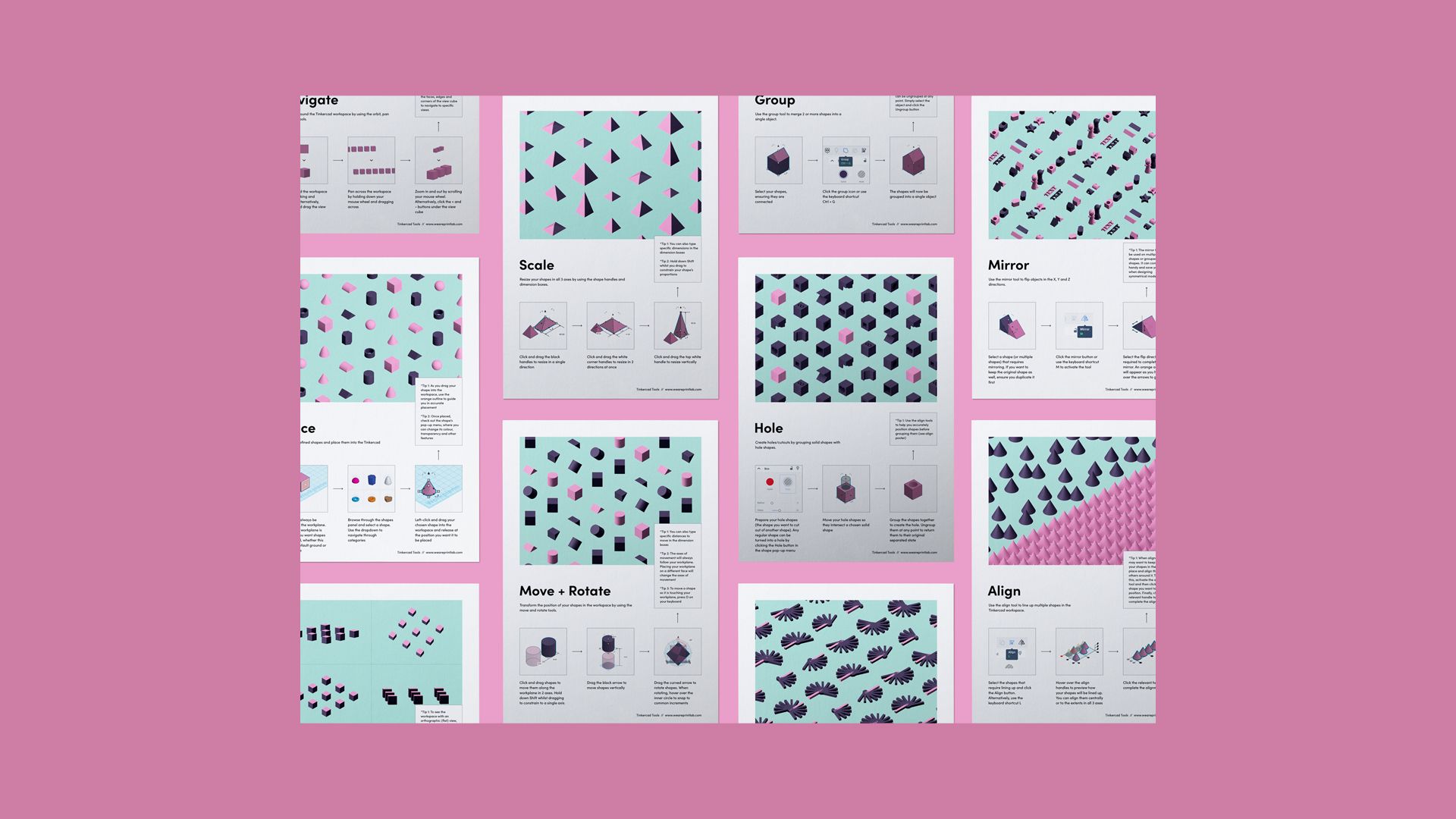
28th November 2022 • Tips

17th December 2021 • Tips

10th November 2021 • Tips
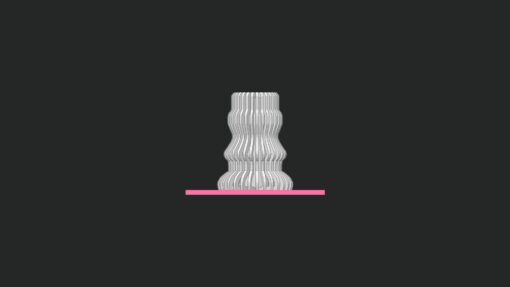
4th January 2021 • Tips

21st September 2020 • Tips