
3D Printing in the Classroom | Featuring Haverhill Public Schools
14th May 2018 • Case Studies

14th May 2018 • Case Studies
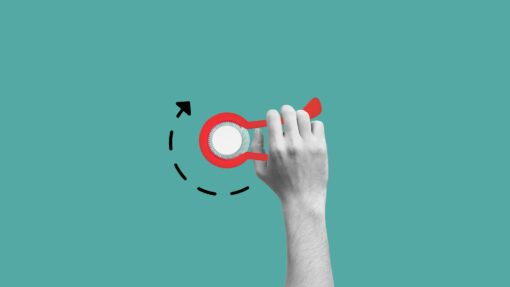
11th May 2018 • News

8th May 2018 • Tips

23rd April 2018 • News

16th April 2018 • News
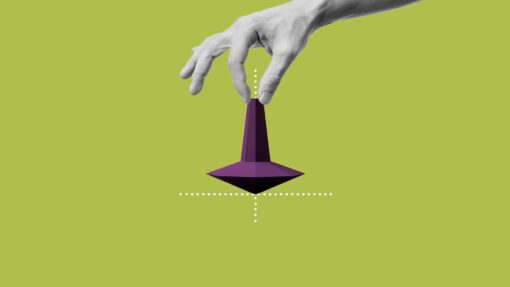
12th April 2018 • News

4th April 2018 • Case Studies

29th March 2018 • News

15th March 2018 • News